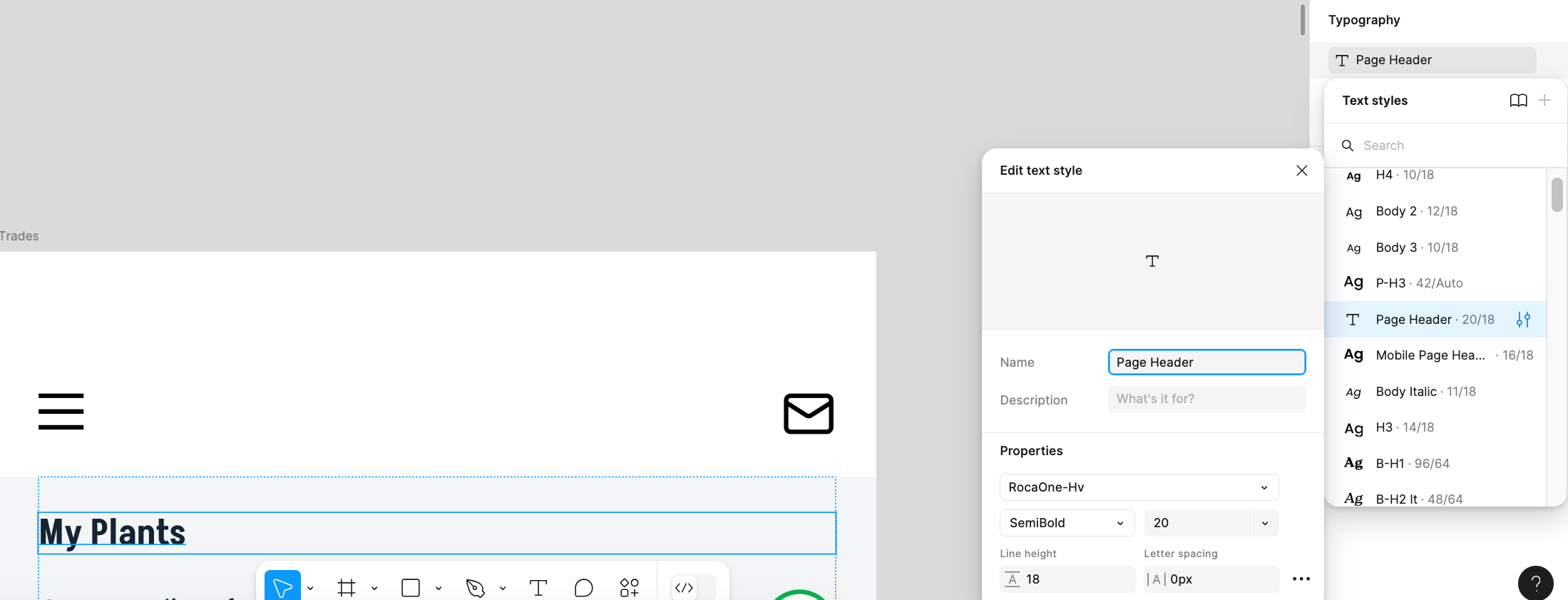I’ve been trying to edit a font style in Figma and the changes are not applying. How can I get it to work?
I’ve edited the font multiple times, and don’t see the change reflected in my selected instance or other instances. I’ve tried quitting and restarting. I’ve also tried applying a different text style, but the font doesn’t change then either.