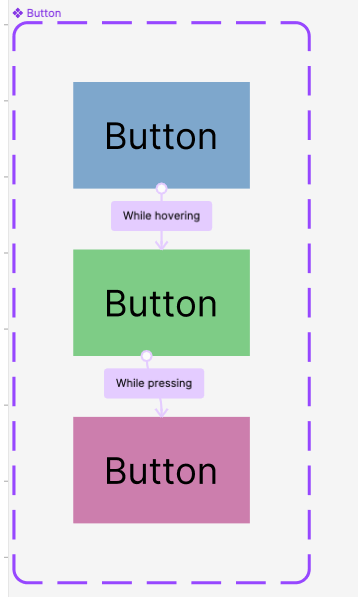Hello!
I have a problem (maybe a silly problem ;-)) regarding a variant of a component. The situation is as follows: I want to open an overlay with a press on a button. The Button is a component with three variants “Default”, “Hover” and OnClick. This variants represents the states of the button. I have designed the interaction in the way that while hovering on variant “Default” the component should change to variant “Hover” and while pressing the variant “Hover” it should change to “OnClick”.
In most scenarios this works (e.g. navigating to another frame). But when I want to open an overlay, after opening the overlay the component does not change back to “Default” and remains in the state “OnClick”.
What have I overseen? Is there an issue in the component / a missing interaction?
Here is the Figma-File: https://www.figma.com/file/iUECcs8UZimjSHcai7Jbsv/ModalOpenendByButton?type=design&node-id=0%3A1&mode=design&t=rIuvgGfvECTI0ipb-1
Sorry if there is already a similar topic I have overseen.
Thanks and best regards