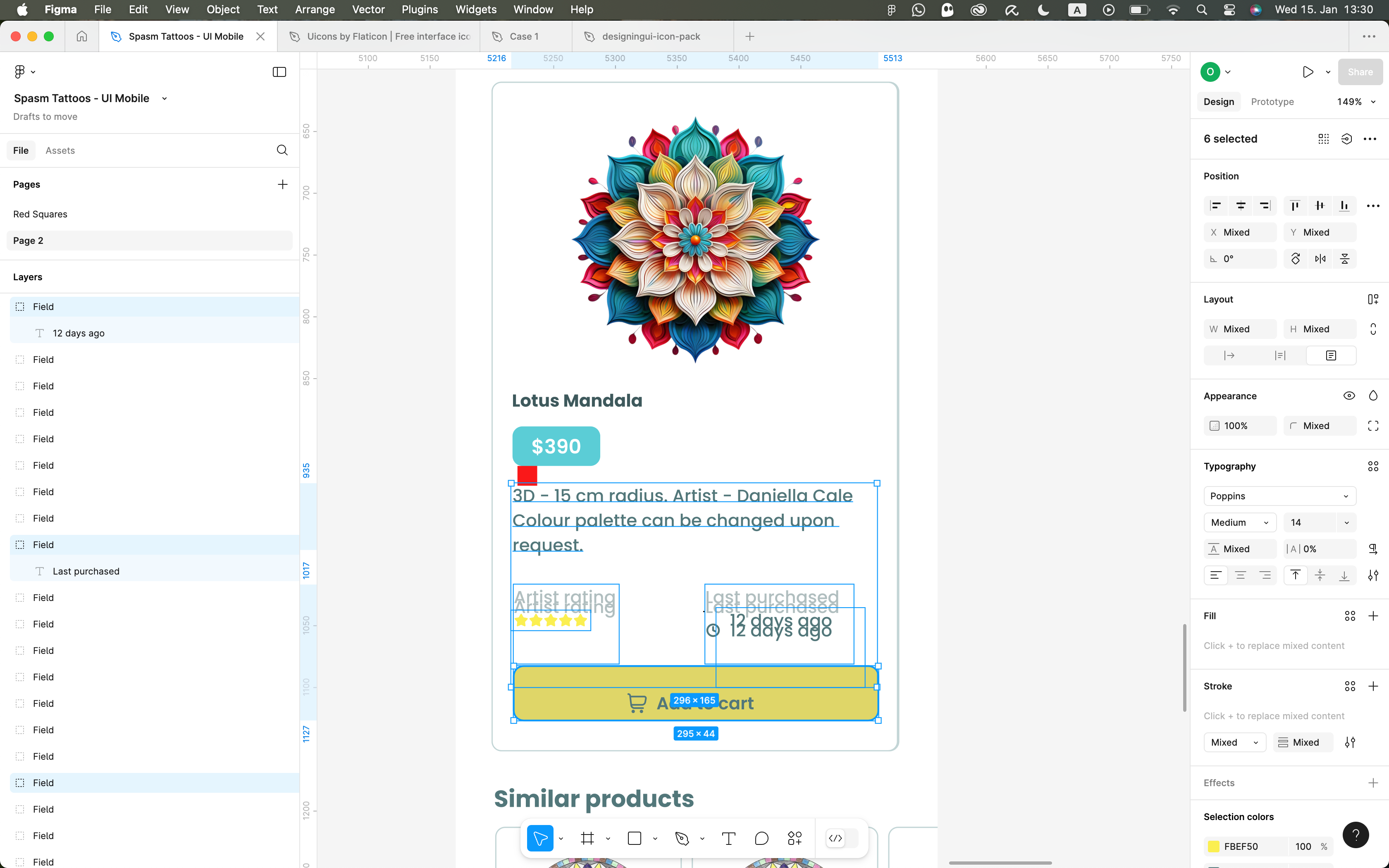Hello,
for me it’s seems like a bug, but maybe I’m doing something wrong?
I’m choosing few elements so I can move them together inside the grid,
however, sometimes like in this case, these elements gets duplicated,
however all I did was move them around, I did not copied them. Thanks!