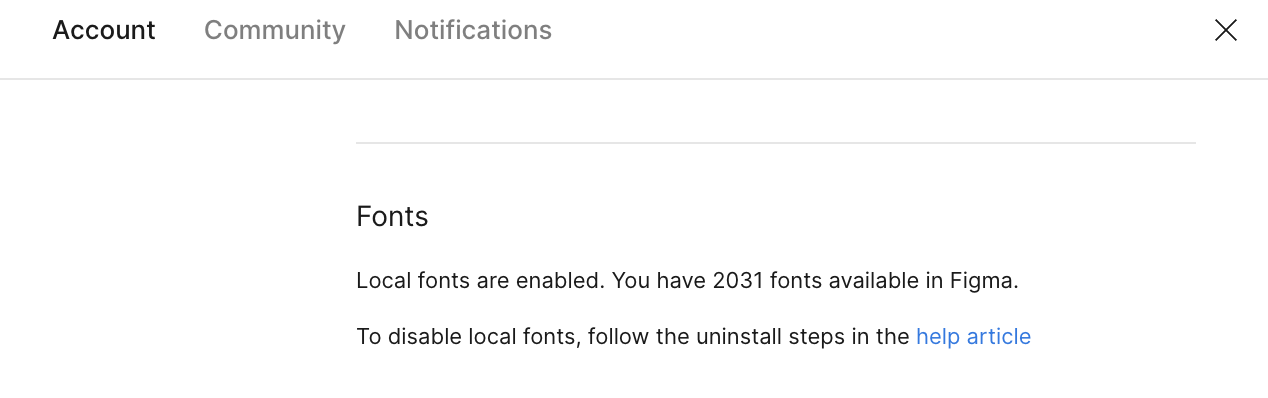The font is installed, Font installer is installed. Neither the browser nor the program displays the new installed font, although the ones I installed earlier appear. They seem to appear over time. I don’t understand what the problem is, I haven’t tried reinstalling the program yet, but I’m not sure that this will help. BTW, other programs can see installed fonts just fine
Enter your E-mail address. We'll send you an e-mail with instructions to reset your password.