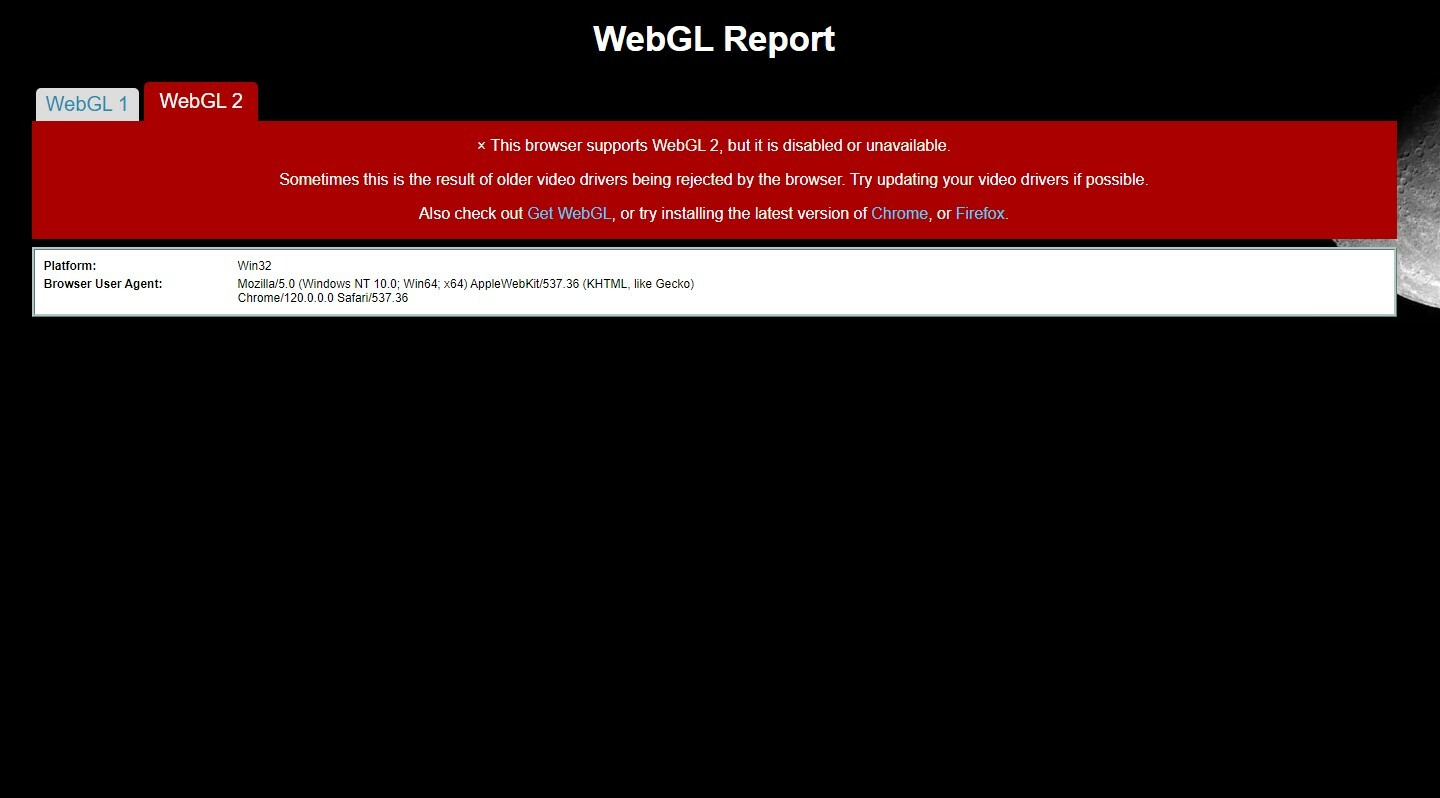My Figma suddenly stopped working. It can not open the files and shows the WebGL error message. Every setting in my browser was right, and Figma was working just fine. The odd thing is, it’s not working with one of my accounts which includes heavy and multiple files but it works with my the account that has a few files. I would appreciate it if anyone could help. thanks
Enter your E-mail address. We'll send you an e-mail with instructions to reset your password.