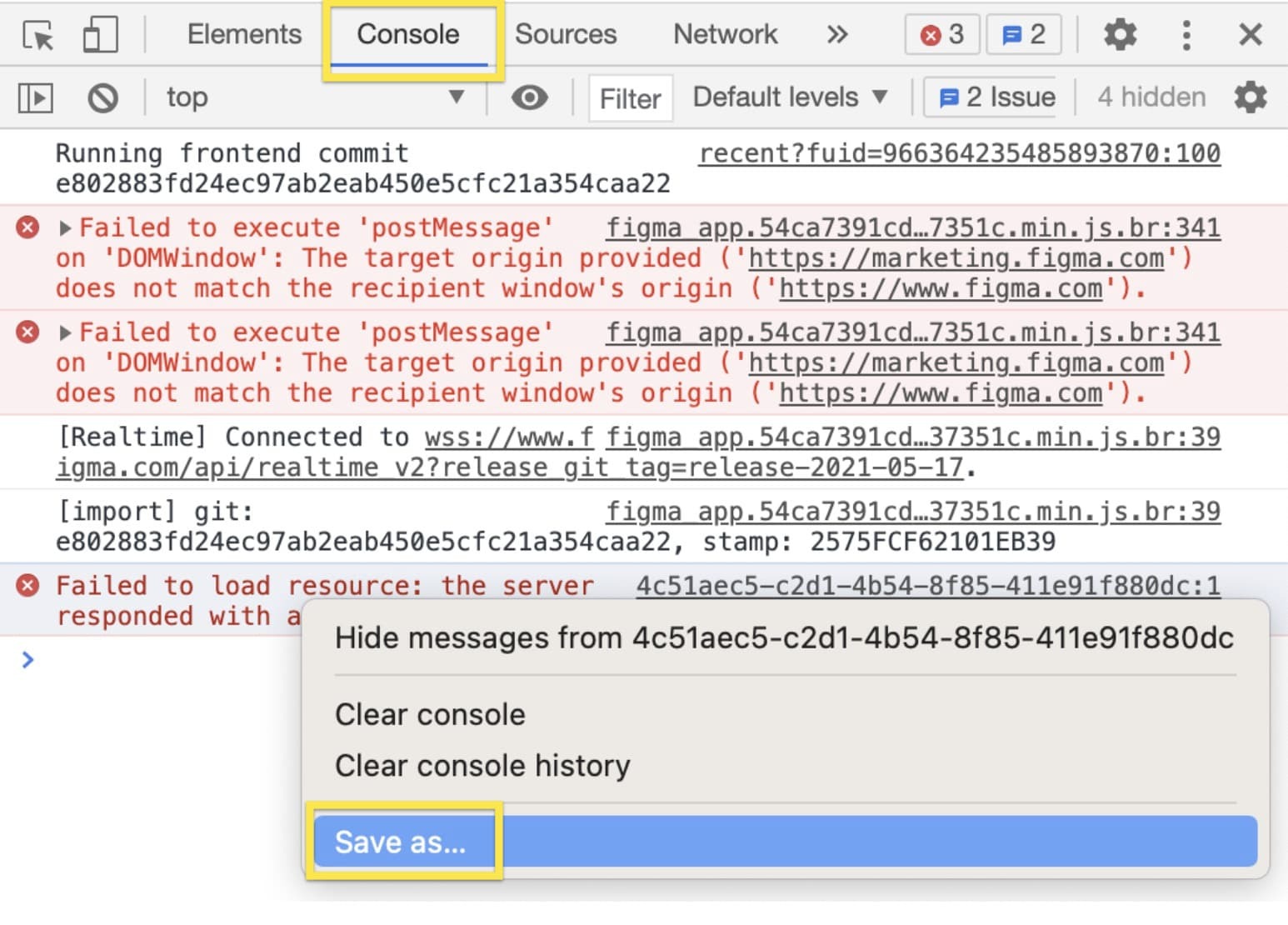Hello Figma Community!
I hope this post finds you well. I am currently experiencing some troubling issues while using Figma on Firefox, and I’m reaching out to seek assistance from the community.
Syncing Issues with Cloud Icon:
Whenever I open any project in Figma on Firefox, a persistent cloud icon appears, indicating that “some changes won’t be synced until Figma is trying to connect.” This has been happening consistently, and it’s causing disruptions in my workflow. Has anyone else encountered this problem? Any insights or solutions would be greatly appreciated.
Extended Loading Times during Preview:
Another concern I’m facing is the prolonged loading times when attempting to preview projects. It takes more than 3 minutes for the preview to complete successfully. This is a recent issue that started yesterday, and it’s specific to Firefox. Is anyone else facing similar delays in previewing projects on Firefox? Any suggestions on how to resolve this would be incredibly helpful.
I’ve tried troubleshooting on my end, including clearing cache and restarting Firefox, but the issues persist. I’m wondering if there might be a broader problem or if others have found successful workarounds.
Your insights and assistance would be invaluable in resolving these challenges. If you’ve encountered similar issues or have ideas on how to address them, please share your thoughts in the comments below.
Thank you all in advance for your help!
Best regards,
Abdur Rehman