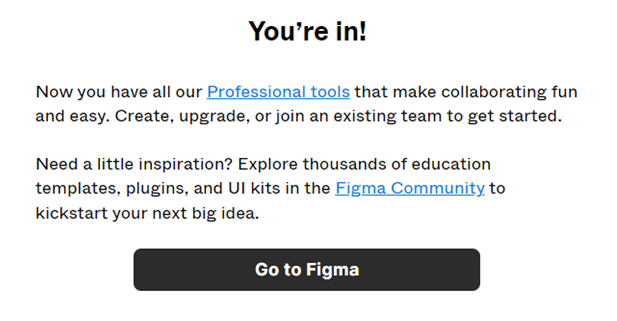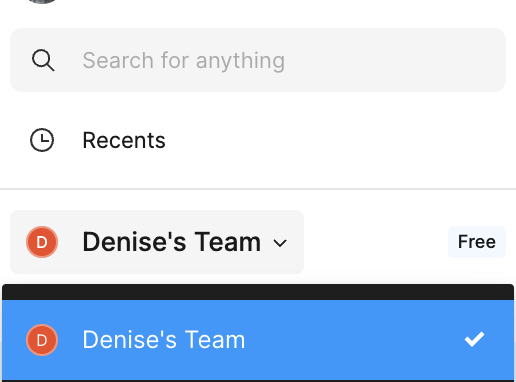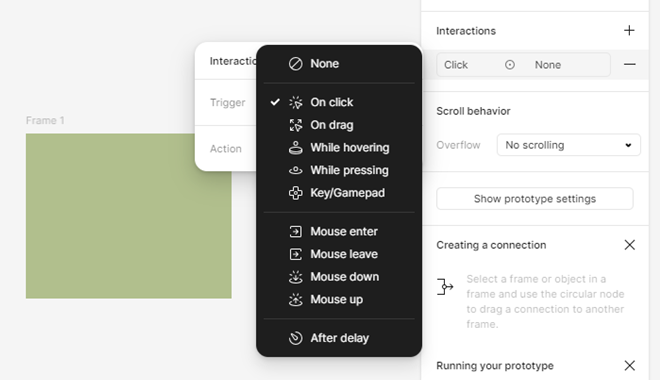Hi, I have a team in education plan. Now we’re all graduated but we need those design files. After the education plan expired, I want to upgrade my team to professional plan but Figma doesn’t allow it, we can only choose to upgrade to organization plan which is too expensive for us. And now we cannot access or download or move our file to a new professional team (I plan to buy one if Figma allows to move the old files into the new team). Is it true that we can only upgrade to the organization plan from education plan, or this is just a glitch? Please help me here T_T
Question
Unable to upgrade education plan to a professional plan
This topic has been closed for replies.
Enter your E-mail address. We'll send you an e-mail with instructions to reset your password.