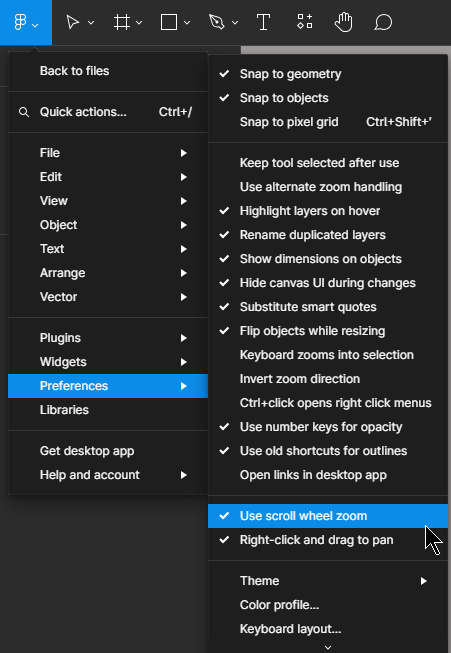Recently, when I went into my Figma project, some kind of window appeared like “try a new mouse control”, where controlling the mouse wheel changes the scale (previously ctrl + mouse wheel). And now it gets in the way a little, I want to use the old option to change the scale (ctrl + mouse wheel), since now for a horizontal view (shift + mouse wheel) I often have to use a zoom change to consider any subject in the project. Guys how fix it? 🙂
Enter your E-mail address. We'll send you an e-mail with instructions to reset your password.