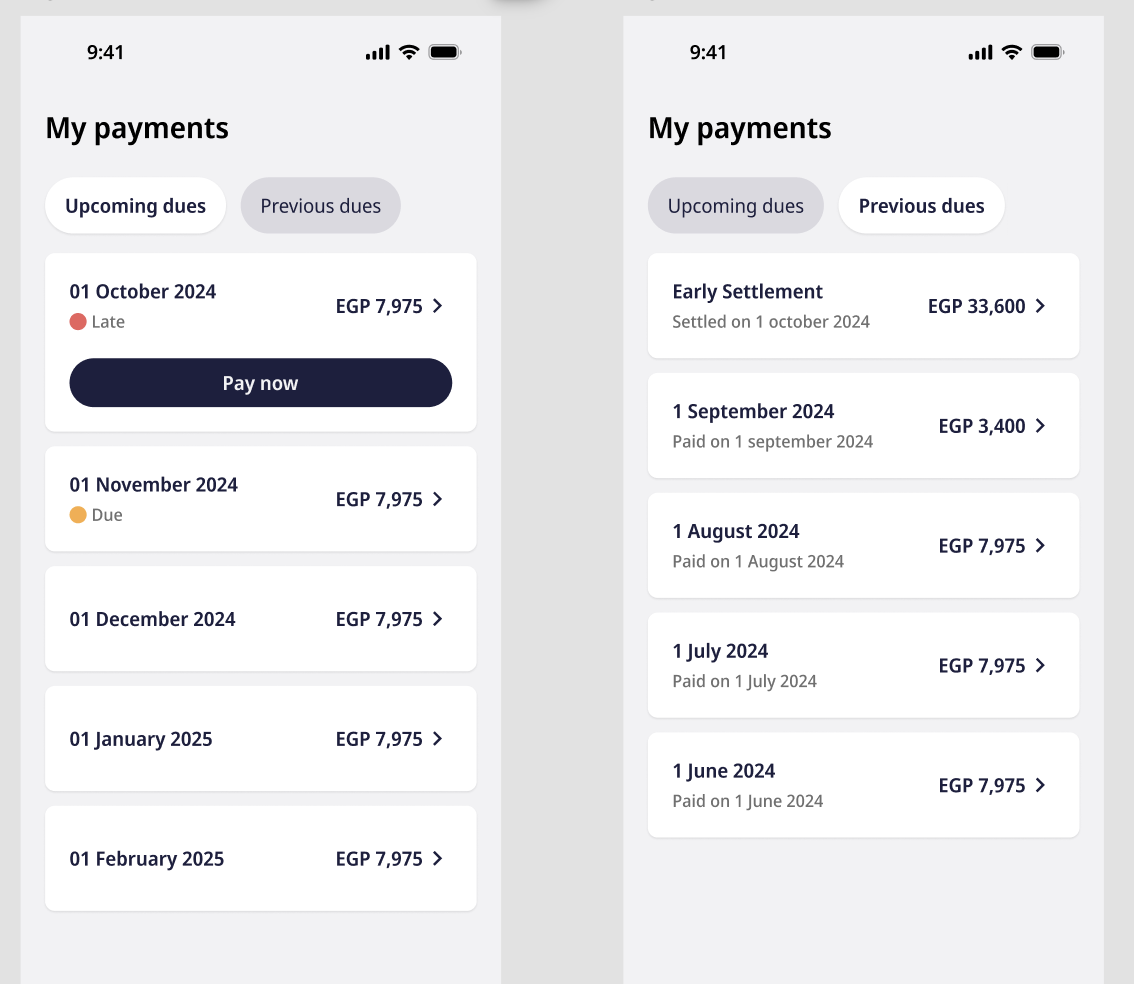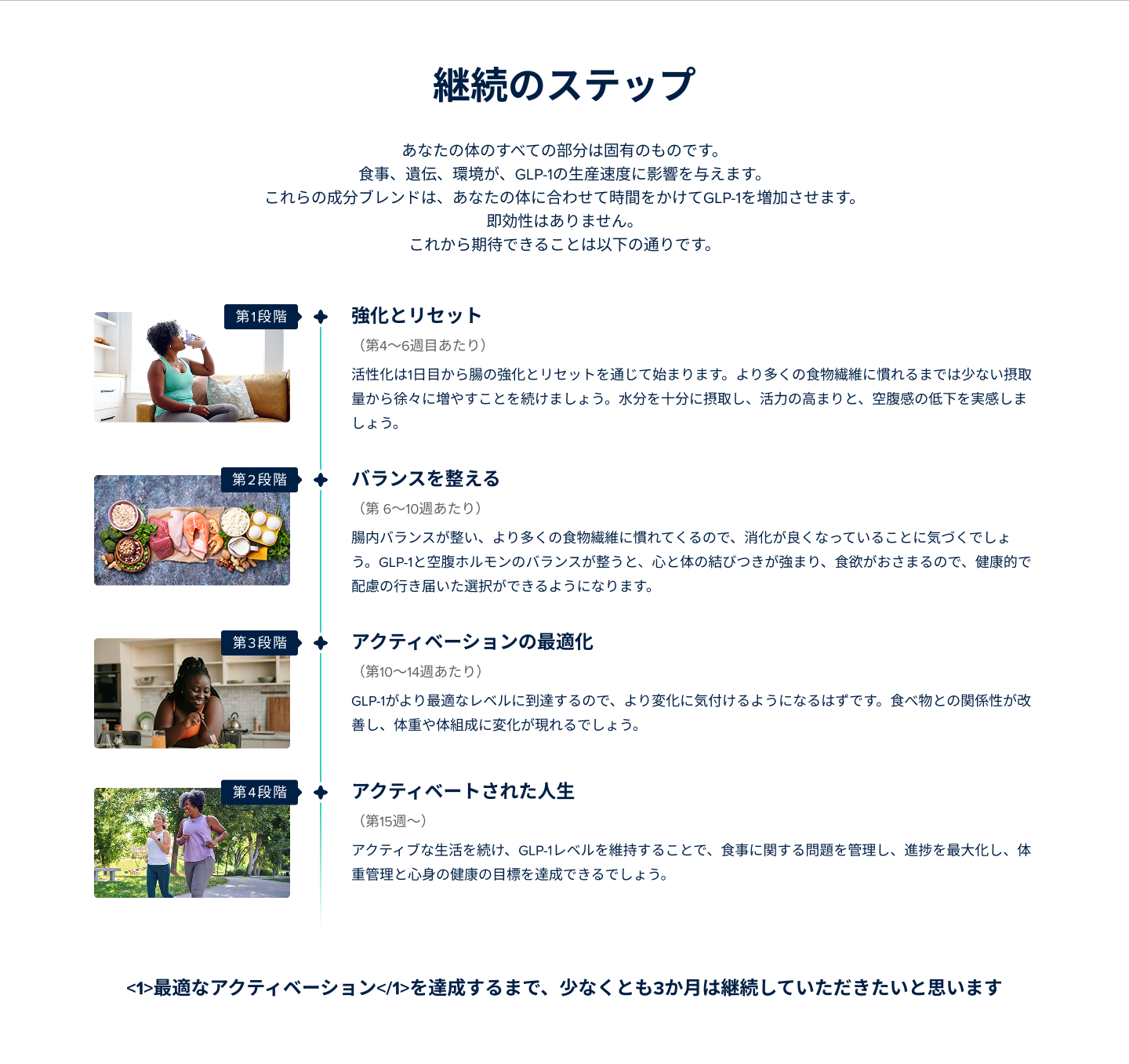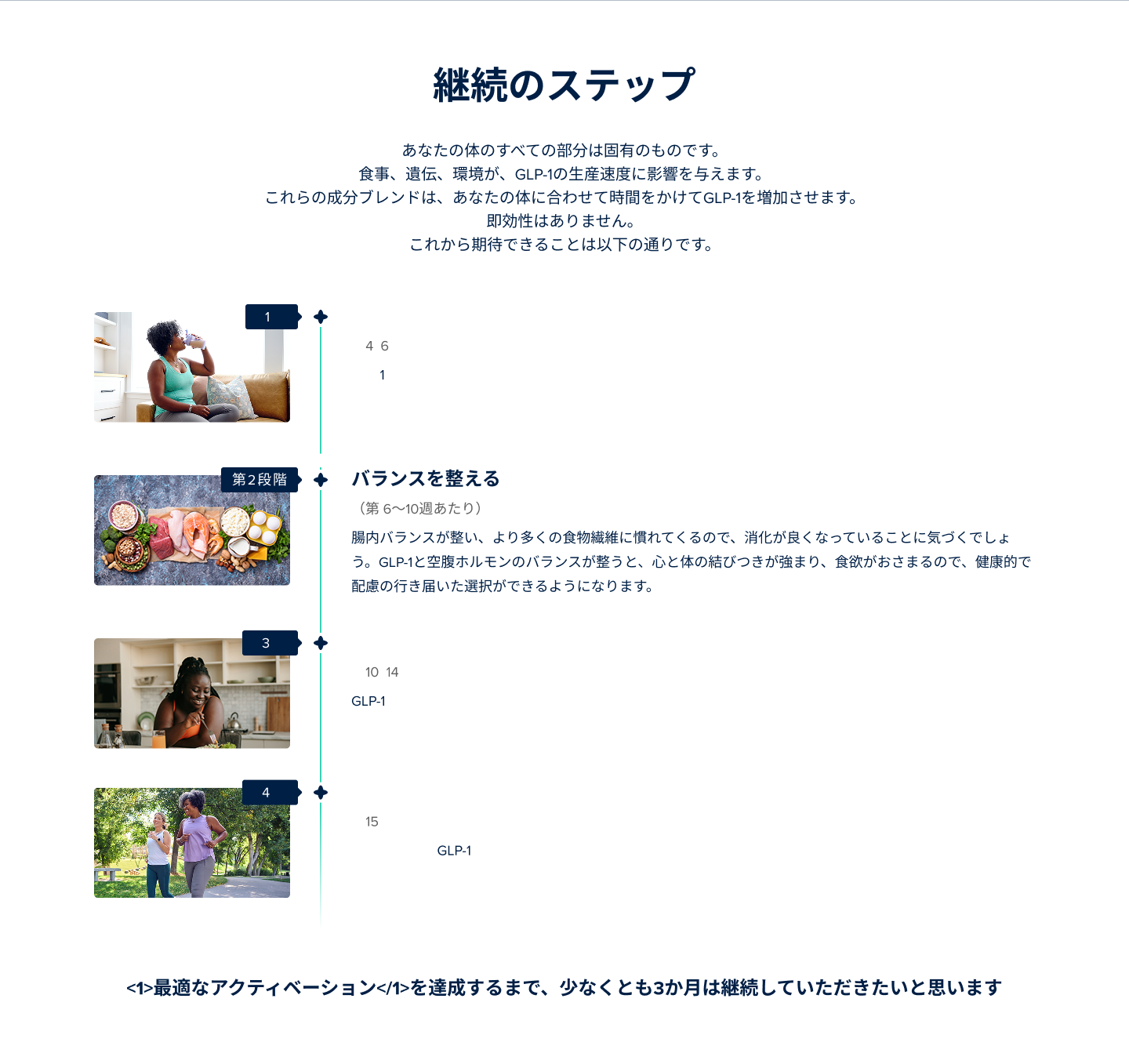In some of my Figma files that are linked to our design system, while writing in Arabic using font tokens, after a while, the text disappears, and the only solution that solves this is to double-click on each and every text to make it appear again!
In a large file that is all in Arabic, it looks like the attached screen, and this solution is time-consuming, especially since it happens again the next day.
Attached are Arabic vs. English screens.