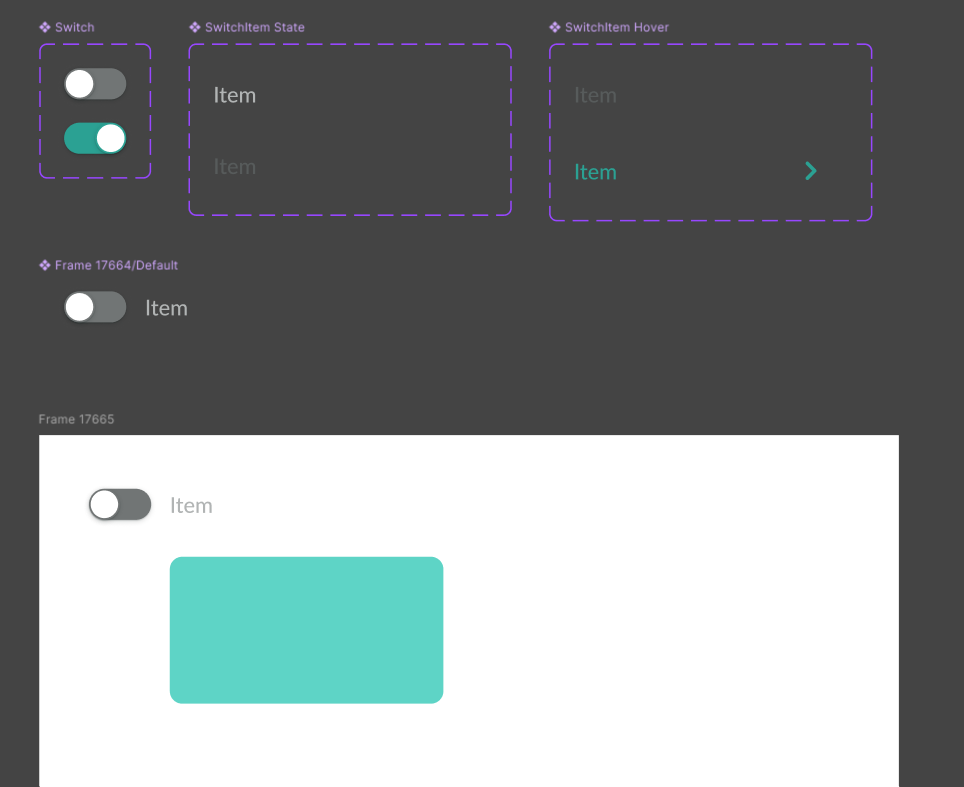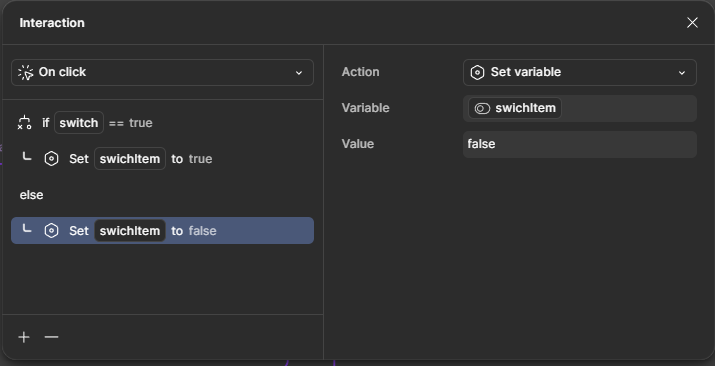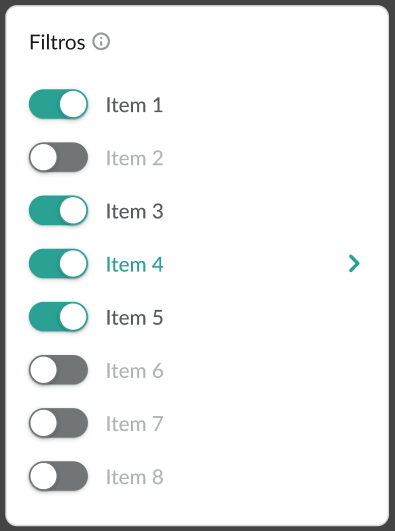I have a switch that needs to simultaneously control two components.
If the switch is on/true - the accompanying text changes color and gains a hover state, plus a frame with content appears elsewhere on the screen.
If the switch is off/false - the text appears in a disabled color, and the content frame is hidden.
I can handle showing/hiding content, but I can’t figure out the Figma logic to make everything else functional.
Using conditionals is not working.
The challenge is that this switch will be inside a list with multiple items, each with its own switch controlling its respective components. So, I can’t apply variables at the component level; everything has to be applied to each instance.
I appreciate any suggestions. Please, Figma super geniuses, save my live!