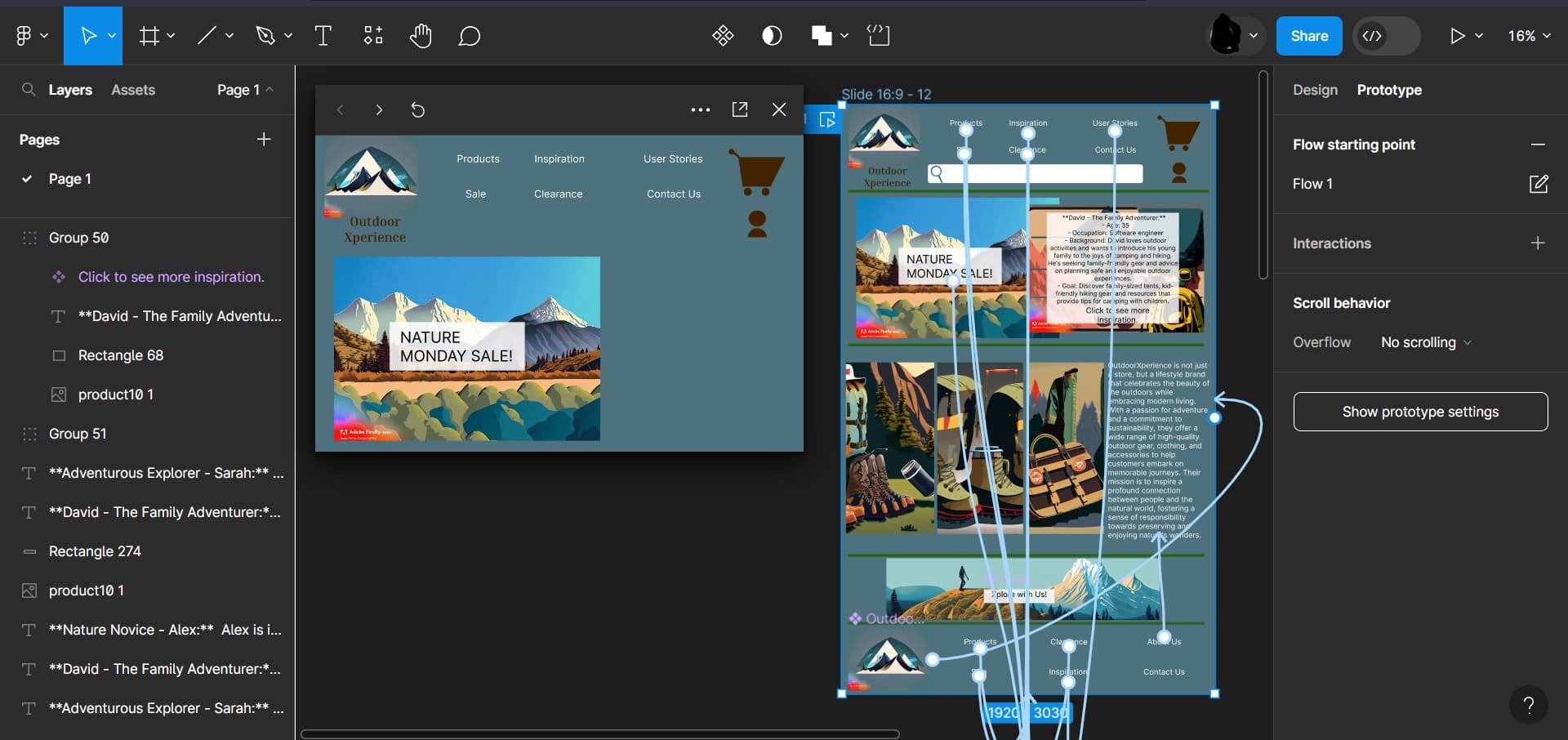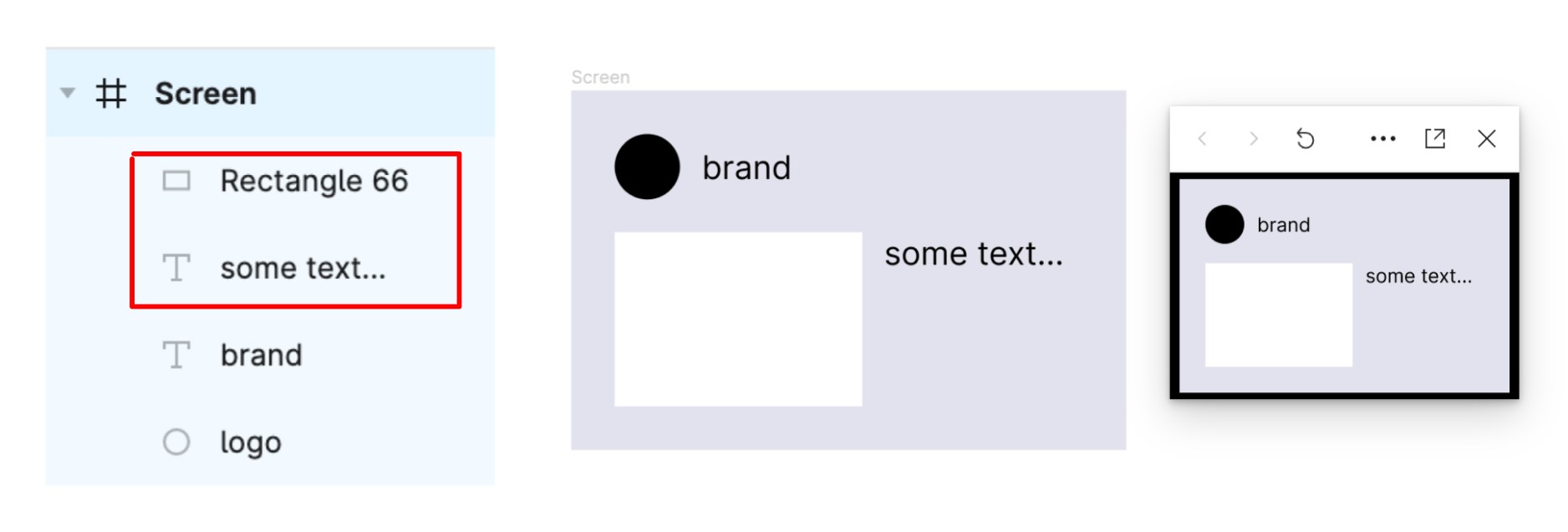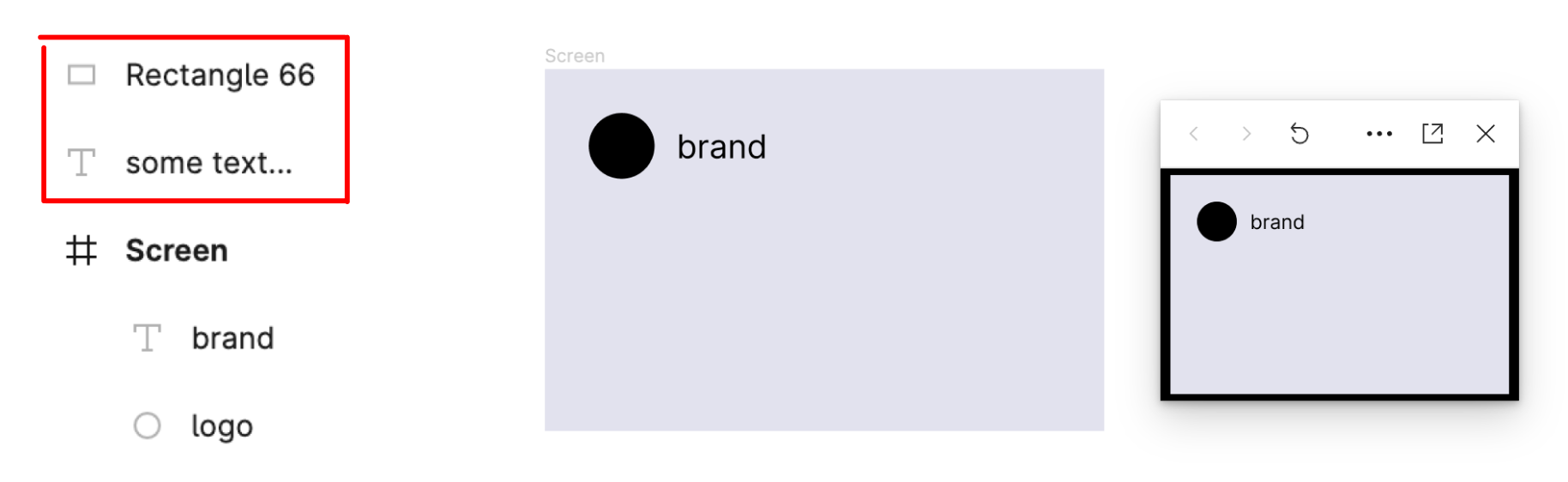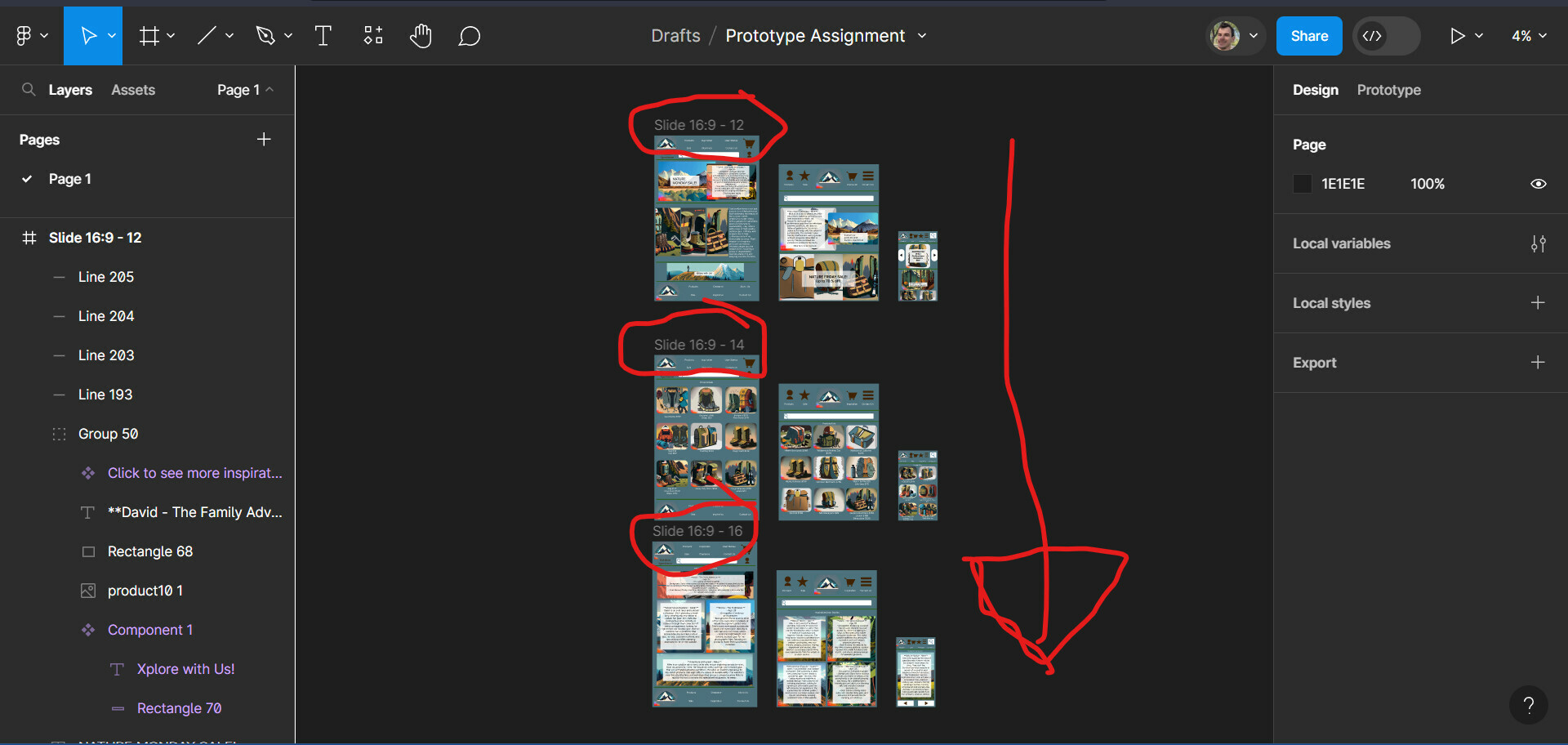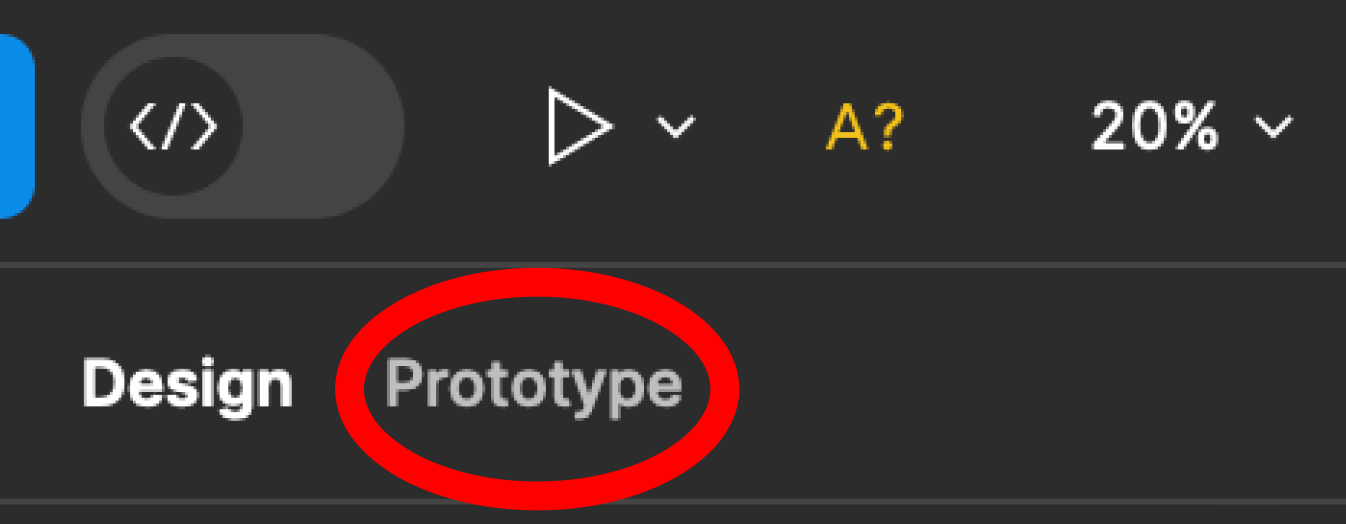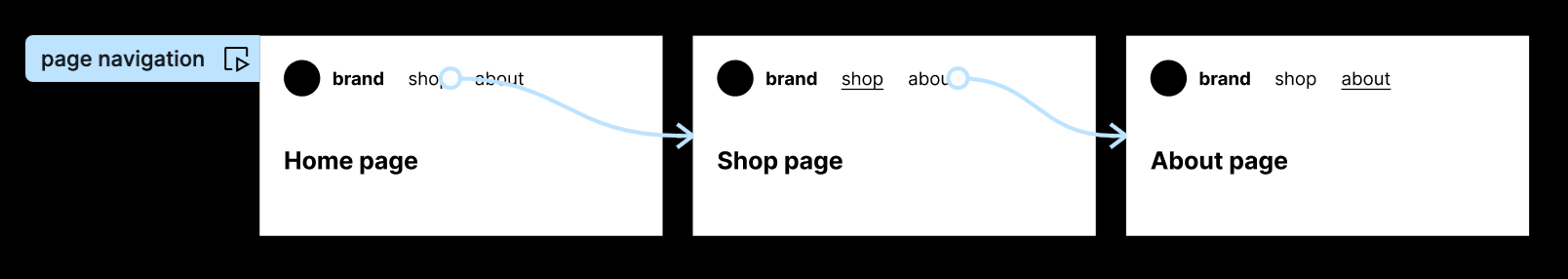I am having trouble with some elements/graphics not appearing on the prototype display window, as seen below on the screenshot. How do I have them appear on the prototype mode?
Enter your E-mail address. We'll send you an e-mail with instructions to reset your password.