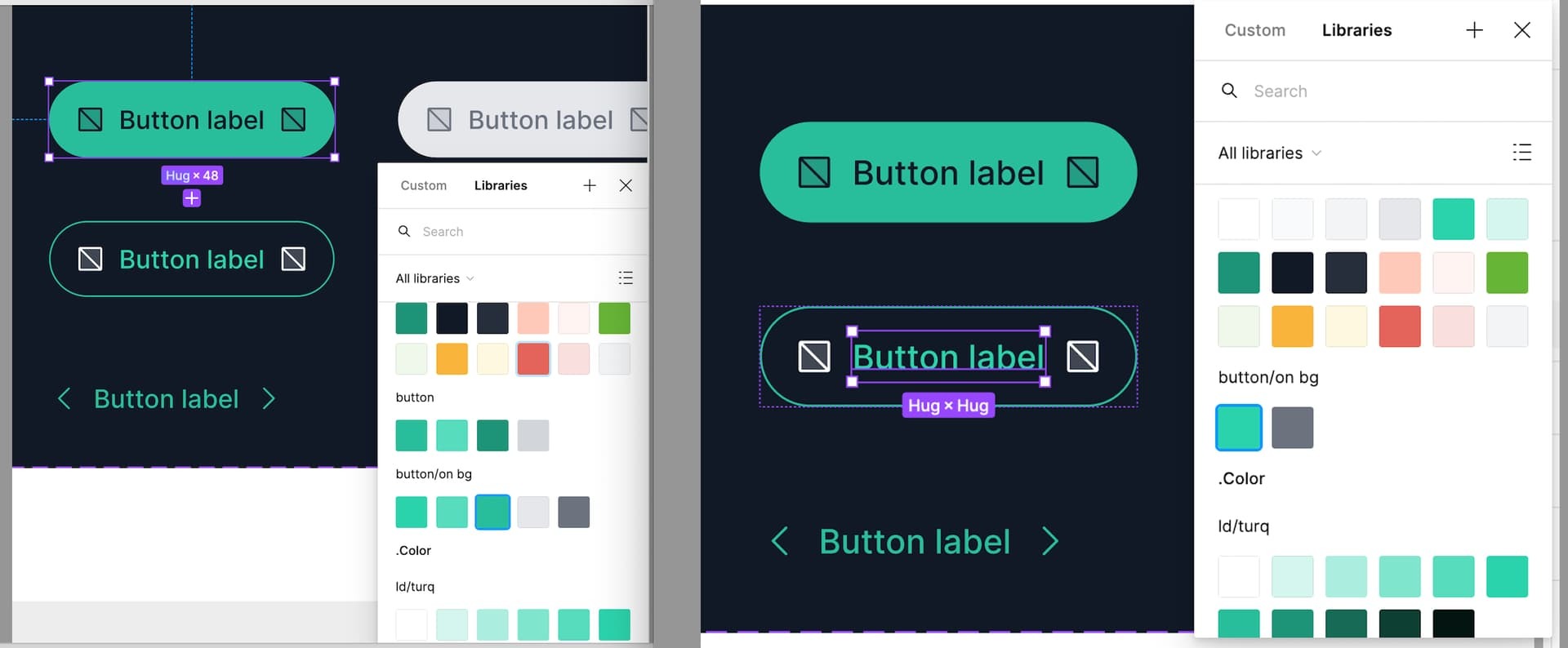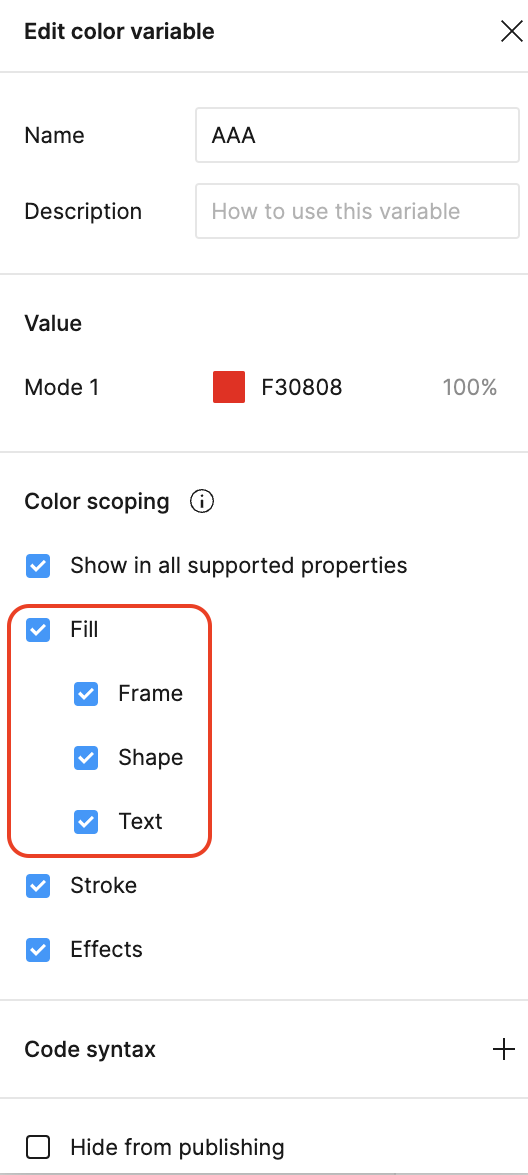You can see in the first screenshot the color tokens available for buttons… when I select the text in the button below, it is only showing two of the button color token options and the rest seem to be missing? This has just started and is across a number of the elements. This is inside my design system file, so the colors are local, so I can’t reconnect the library etc. Very confusing! Any help appreciated?!
Some color tokens randomly missing from fill?
Best answer by Junko3
Hi @Cassie9, Thanks for reaching out. I understand your confusion.
The colors missing from the picker when you select a text layer might not been properly set their scope to appear for “Fill” usages.
Could you please check the main color variable collection for those missing colors? If you hover over a variable’s row, you can click the ‘Edit variable’ icon to open its editing modal.
For more detailed guidance, you can check out here: Create and manage variables - Scope a variable
Hope it helps! If I misunderstood anything please let us know.
Also, if anyone in our community has additional tips or suggestions, feel free to share here.
Thanks,
Enter your E-mail address. We'll send you an e-mail with instructions to reset your password.