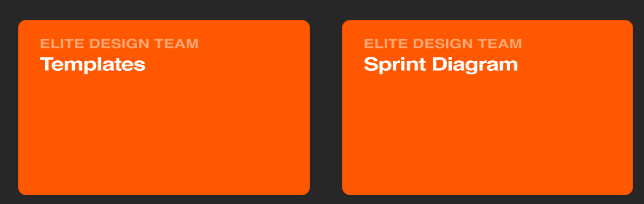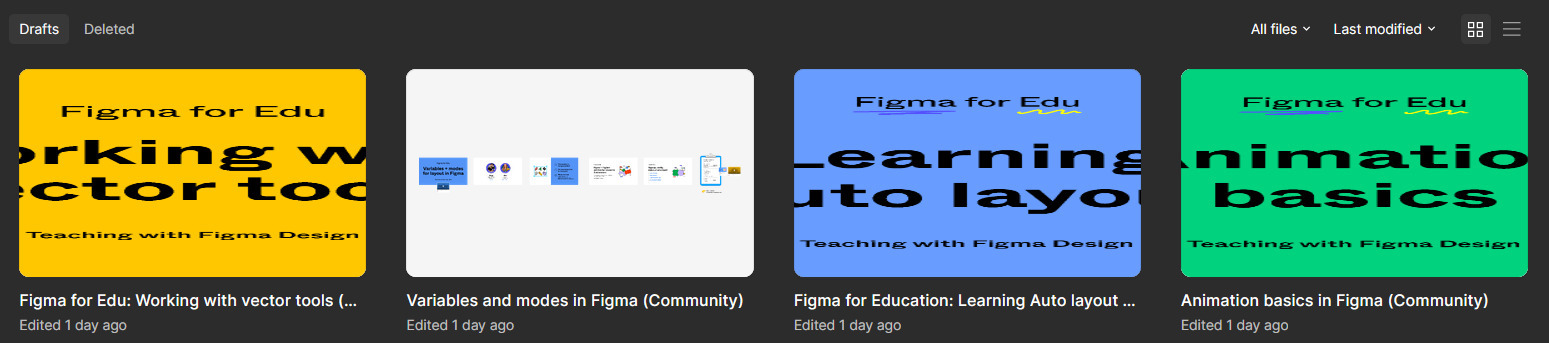I have been noticing this too. For me it seems to affect any files older then a year. Newer files don’t seem to be affected.
Anybody at Figma able to give us an update on why this is happening and if it will be fixed soon?
As somebody who is very OCD about my Figma structure…these stretched thumbnails make me sad. lol
Even my new file thumbnails are still stretched for some reason! 🥲
I’m also having this problem.
Hello everyone, Happy 2024 everyone! A hail from Brazil!
Does anyone know how to solve this problem? 😅 The thumbnails in the files are normal, but on the drafts page, they are stretched like this. It’s been like this for 3 days now. #help
Are your pages you’re using for thumbnails set to 1600x960? They may be resizing to fit the dimensions allowed for the thumbnail.
Having the same issue.

Hey everyone,
Thanks for flagging this! I have escalated this issue to our engineering team for further investigation and as soon as we have an update I will let you know.
For visibility, we’re looking now at some reports of this and collecting details.
Can you inform us is this a custom thumbnail you’ve set? If so, can you confirm the dimensions of the frame they are using for the custom thumbnail?
Also, can you try to quit and restart the app and let us know if this helps? Thank you!
Hi! Started experiencing this stretching right when everyone else was last week. It’s stretched on every thumbnail I have if the thumbnail is custom set, regardless the dimension. (I’m running the latest mac OS - tested on chrome, firefox and safari myself). There is no stretching on any file where the thumbnail is not custom set, and is just defaulting to the content within the first page of a file. On the desktop app, there is no thumbnail stretching issue at all. I primarily use Figma in-browser so a fix would be hugely appreciated. Happy to provide any other detail that might be of help
Hello Celine!
This is happening with both personal and copied files
for customized files I use 1444x900 or 1920x1080, normally.
As for the ones I use from Figma Education, they are 1920x1080.
Hey all, thanks for all these details! I will pass it along to our team, and will keep you posted. 🙂
Great to see more people are having the same issue. I already starting to doubt my files. Hope it will be resolved soon! Looks a bit on-professional to show this with my clients!
Seems like Figma team came through fast and fixed this. It’s now previewing correctly on all my browsers as of this morning. Hope it’s the same for others!
Hey everyone,
As Jeff said, I confirm that the fix has been deployed. If you still see any issue with this after refreshing Figma, please do let me know!
Thank you again everyone for flagging this and your patience 🙂
Wicked, thanks to the Figma team for the quick fix.
It works fine now, thanks 👏
Thank you everyone for confirming, I’ll pass your feedback to the team 😀