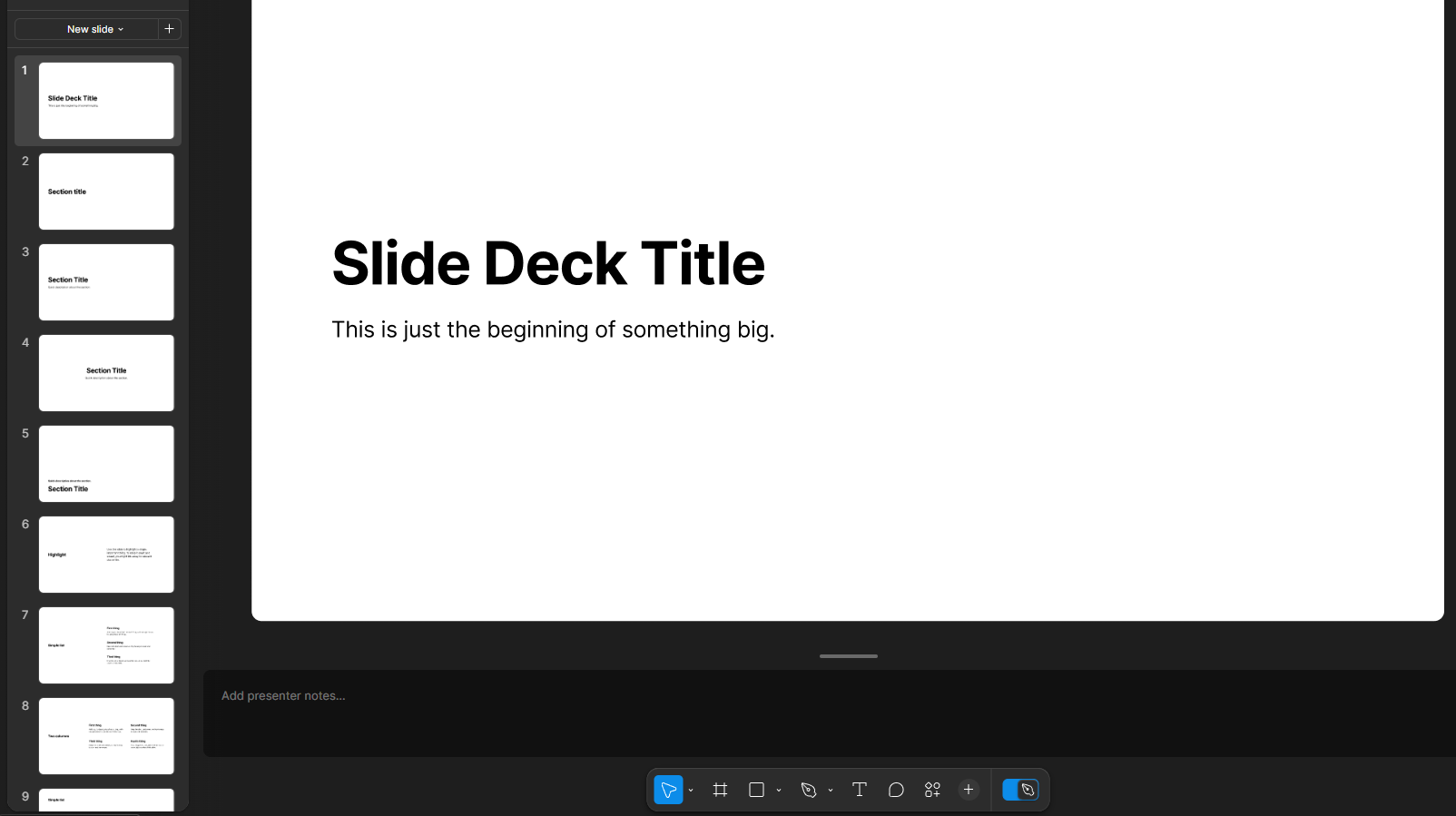Hello!
I am using the Slides feature from Figma and I cannot see the layers panel on the left side as I was able before. I am using the desktop app for Windows, and I am in design mode and the panel is not visible. However, if I access Figma from the browser I can see it there.
I started having this issue last Thursday. I could see the layer panel before.
Thanks for you help! 🙂