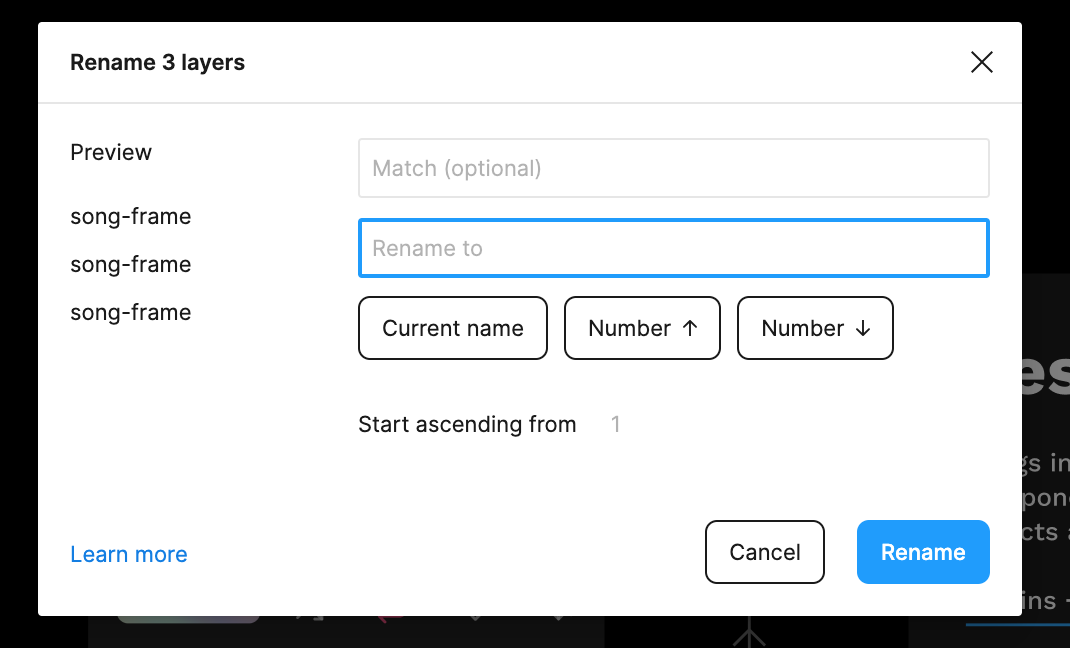Here’s my situation. I’m a designer so I use the Figma file as an editor. My client has banned all external plugins due to security reasons. We are not paying for dev mode at the moment.
How can I just find out how many objects on the screen I have selected? That’s all I want to know. It can’t be true that I need a whole plugin just to expose a functionality that I KNOW Figma natively has (now hidden behind a pywall). And I am not paying for Dev Mode just to be able to count my objects. That would be silly.
This feels like such a basic thing, it should be displayed by default somewhere when objects are selected. Can someone please tell me there’s something I’m missing and that this is in fact possible?