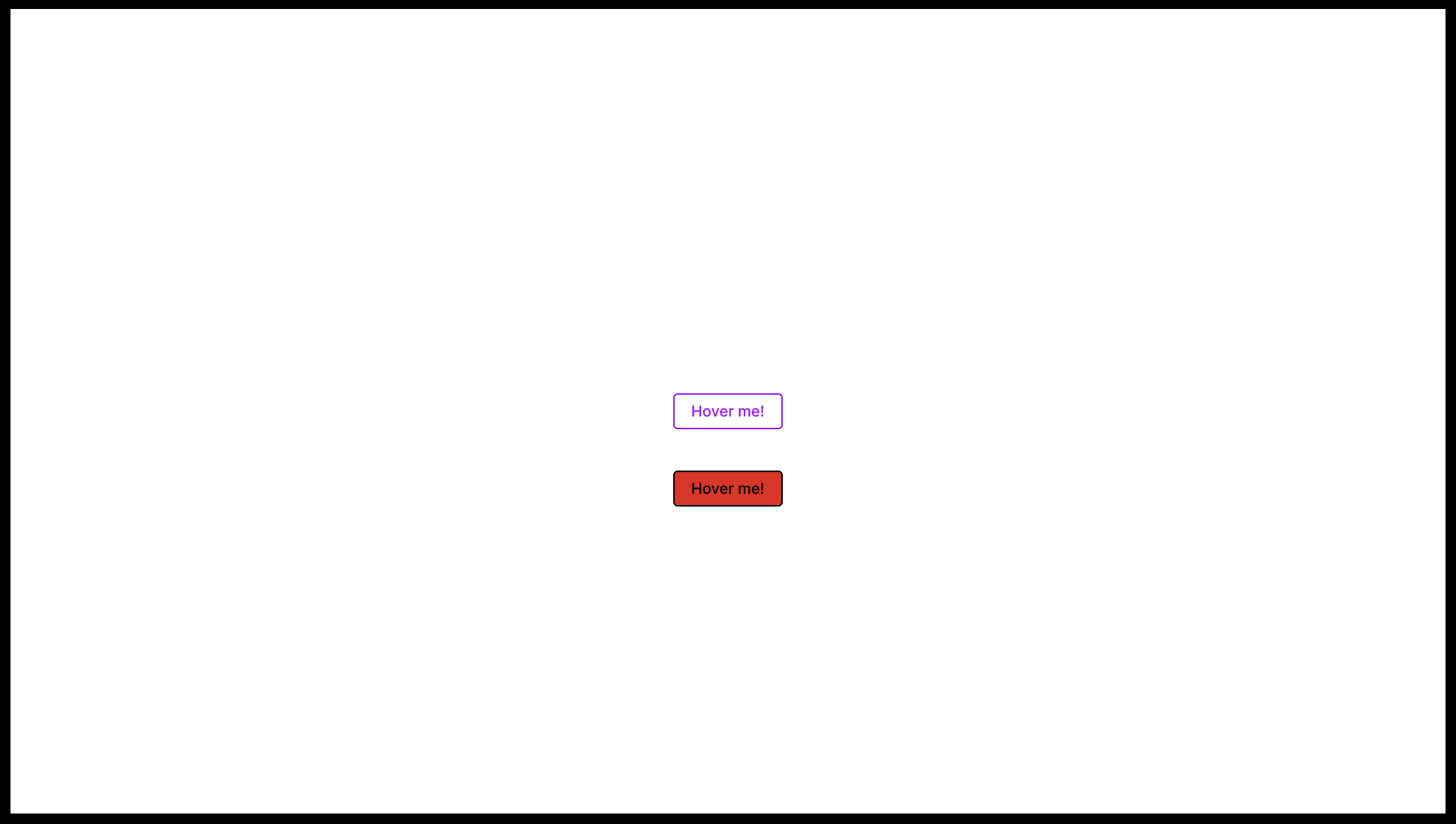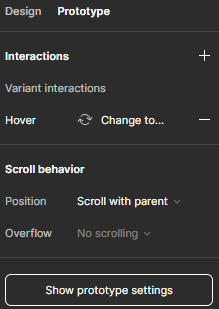I’m learning about prototyping. To do so, I copied a button component with a hovering effect from the Interactive Components - Playground File (Creating interactive components frame) into my own file for testing the prototype.
Then, I attempted to create a button with the same properties and hover effect from scratch. However, the prototype doesn’t seem to be working. Could you please review my file here and let me know what I might be doing wrong?
The file consists only of those two buttons: