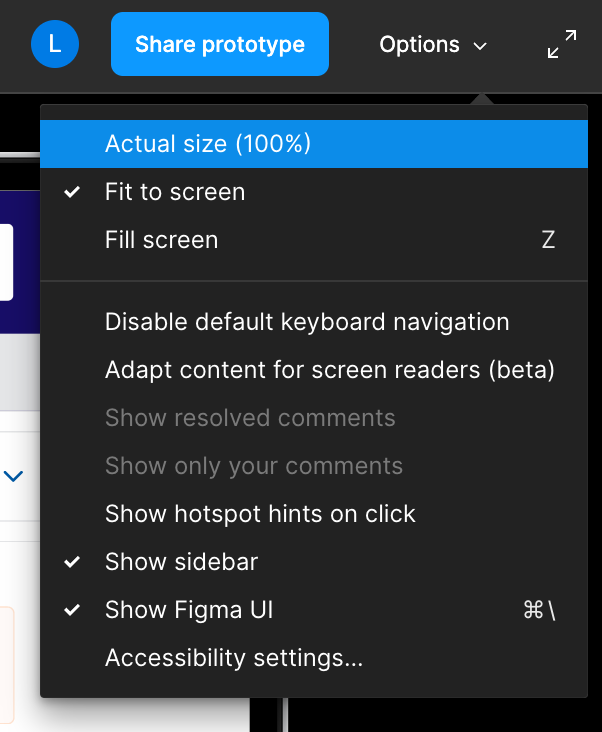Has anyone else experienced Figma prototypes not saving settings? I’ve unchecked ‘Show Hotspot Hints’ and every time I re-open the prototype, it is checked again. Is this a known bug? Is there a work-around?
Enter your E-mail address. We'll send you an e-mail with instructions to reset your password.