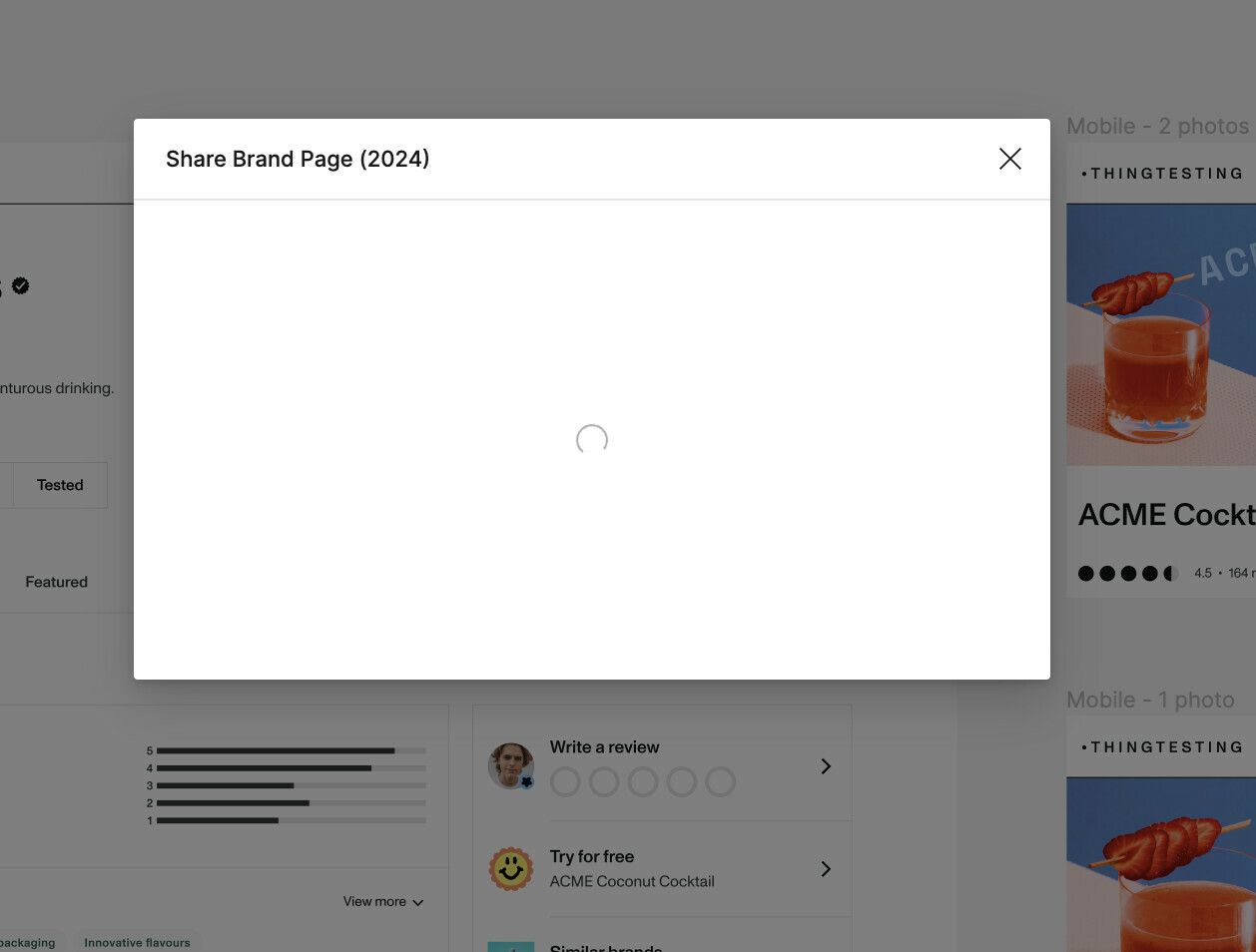I experience this a couple times a week. This bug has been around for what feels like forever. It almost always occurs at the most annoying time when I quickly need to share a design as part of a Slack discussion. The only way to fix this is to close and reopen Figma.
Does anyone else experience this?