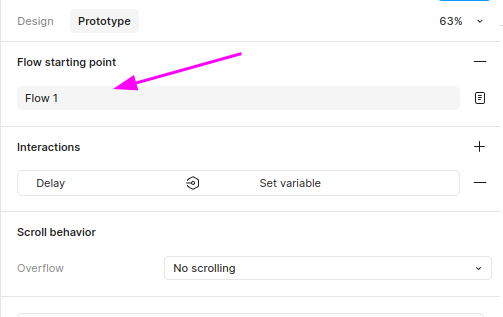I’m looking for a way to set a variable on prototype start or onLoad? I know I can set the default value but there are some cases where I would like to add some logic onStart or onLoad. Does this functionality exist? Am I missing something?
Enter your E-mail address. We'll send you an e-mail with instructions to reset your password.