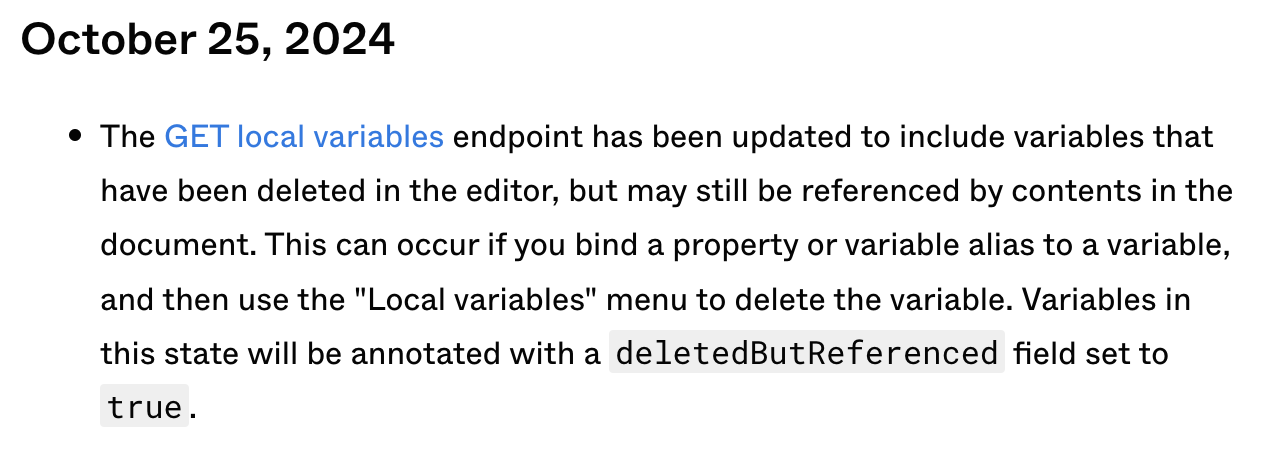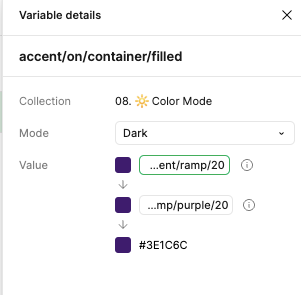Hello there,
A tricky one: Is it intentional that when I use the GET /v1/files/:file_key/variables/local API I can get a response that contains an alias pointing to a variable that is not part of the response itself?
...
"valuesByMode": {
"XXXX:X": {
"type": "VARIABLE_ALIAS",
"id": "VariableID:XXXXX/XXXX:XXX" //<- This id is nowhere else mentioned in the response.
},
...
Thank you!