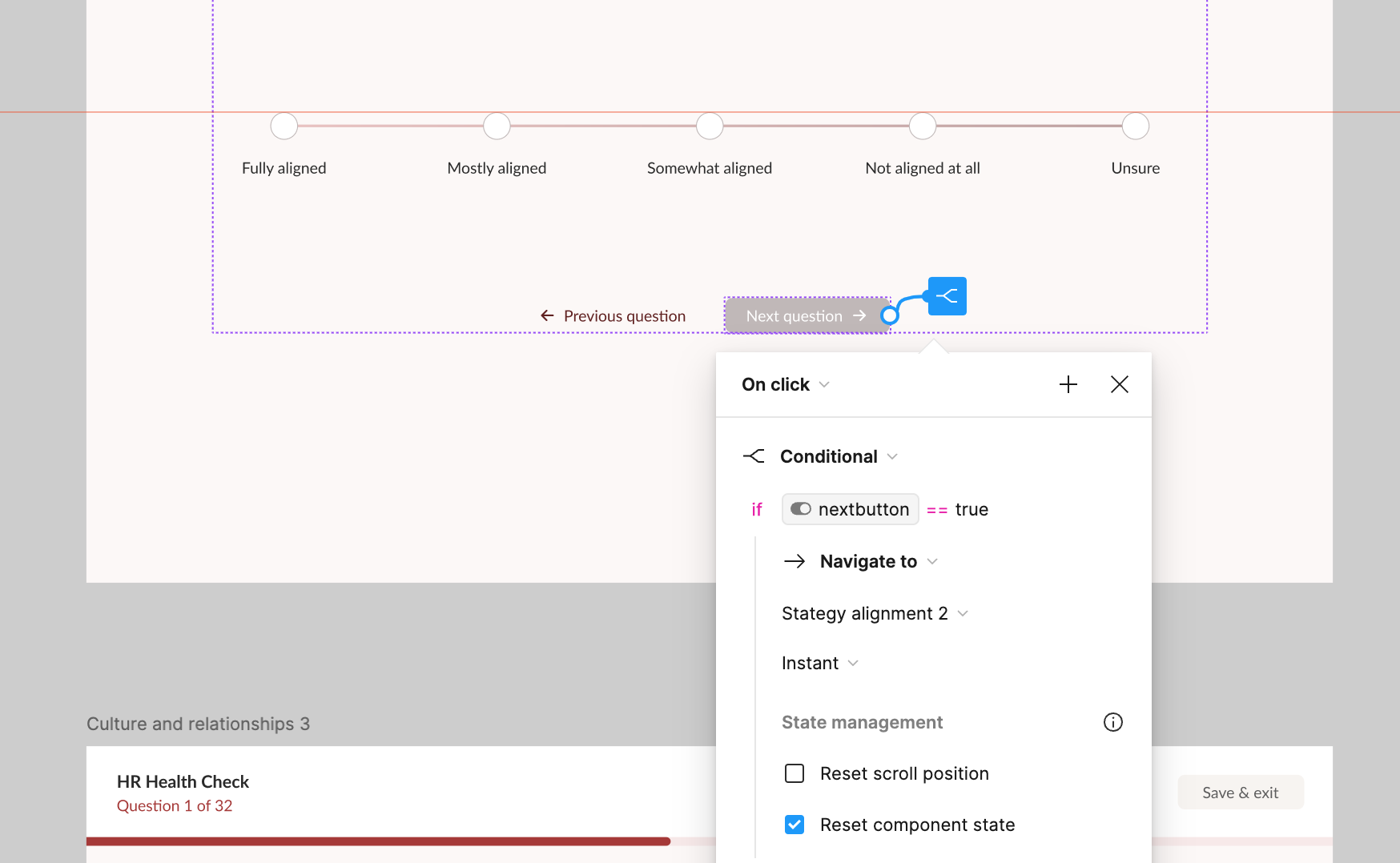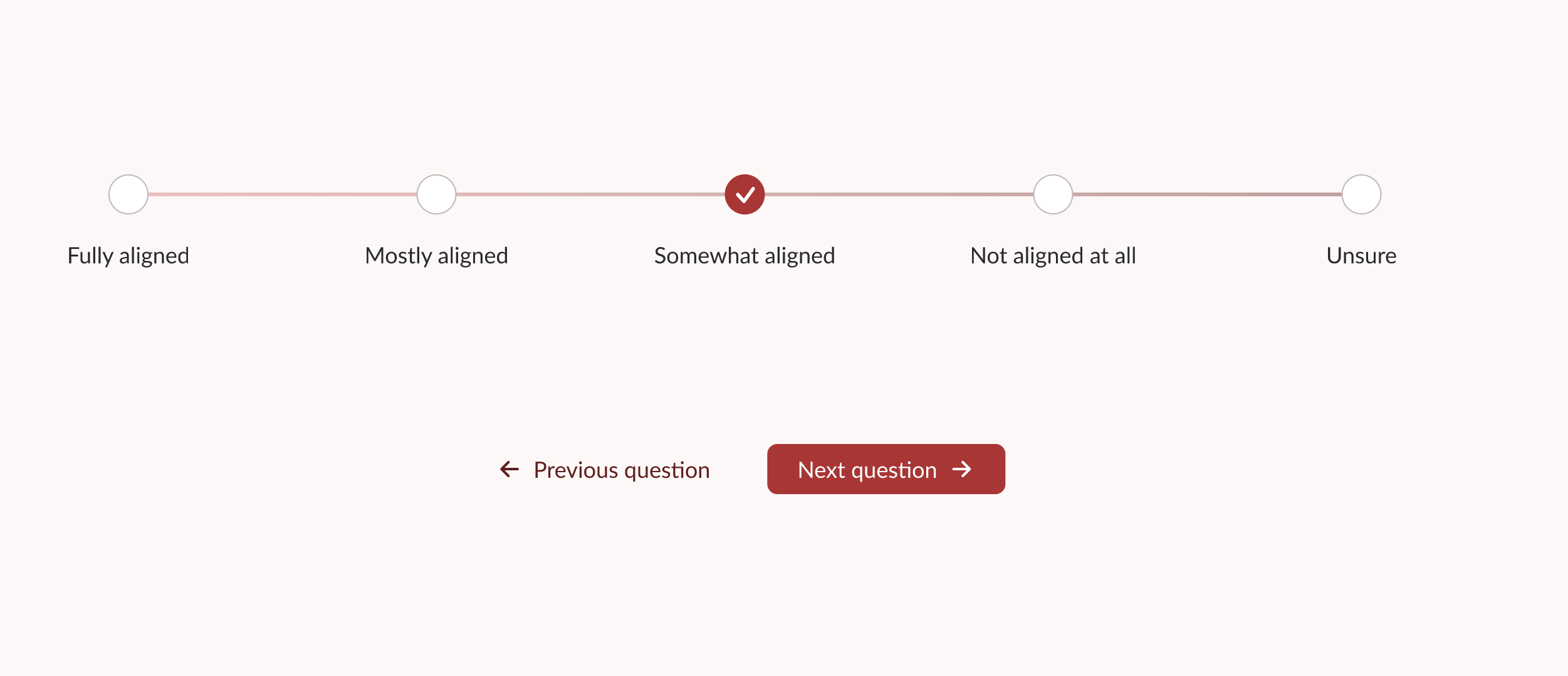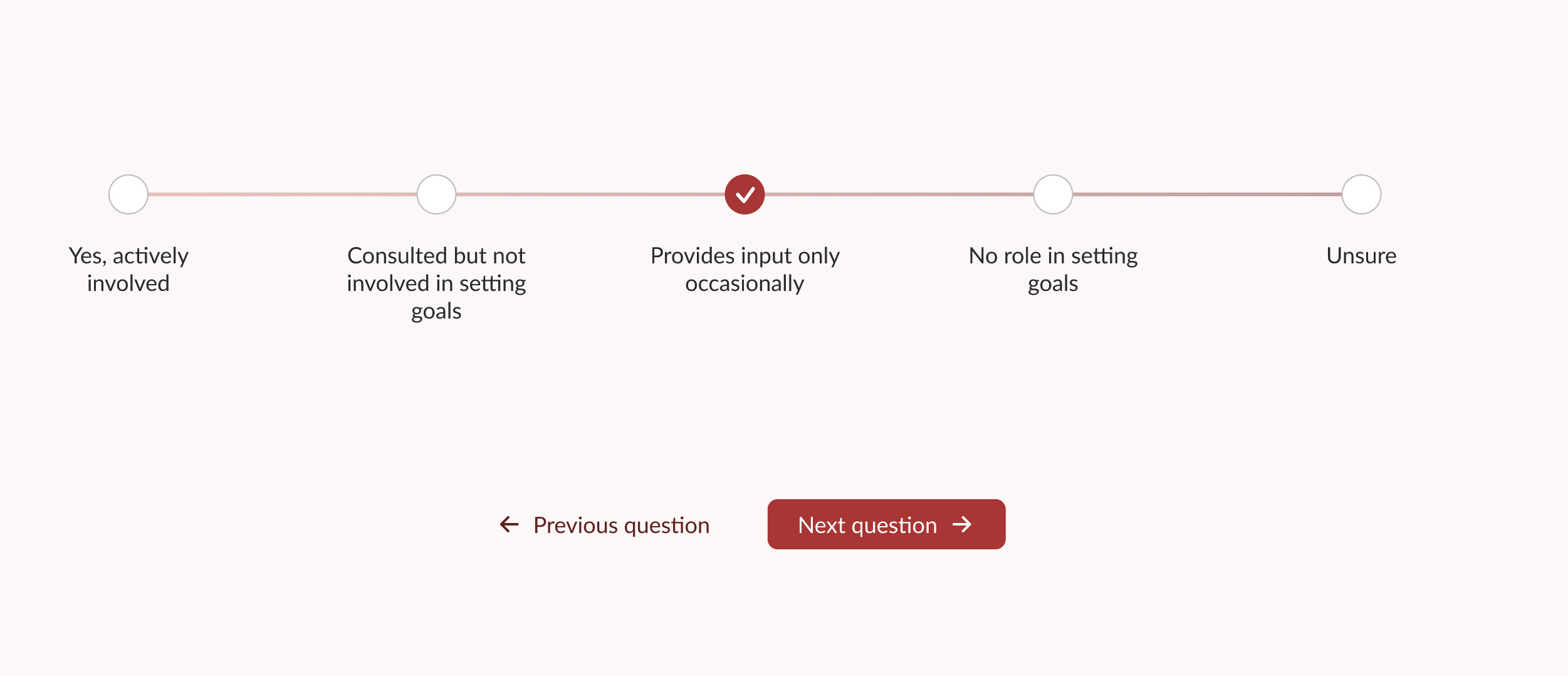I am working on a ‘quiz’ type project, just starting to play around more with variables and conditionals so that my prototype can be more life-like for demo. I made the options in the quiz so that only one answer can be selected at a time, I also made it so that the next button could only be activated and used if an answer is selected.
I was having issues that if ‘variable 2’ was selected on frame 1, then on frame 2 it would still be selected automatically instead of reset to default as it should be. I checked reset component state:
But the issue is still persisting and I cant find any other solution other than setting conditions on every next button that says if nextbutton is equal to true navigate to {next frame} and set variable 1,2,3… etc. to false.
Is there any easier way to fix this? If I go with this long solution it wont remember which was selected on the page if user navigates to previous page, but I would prioritize reseting the buttons on the next page over it remembering previous answers.
Thank you!