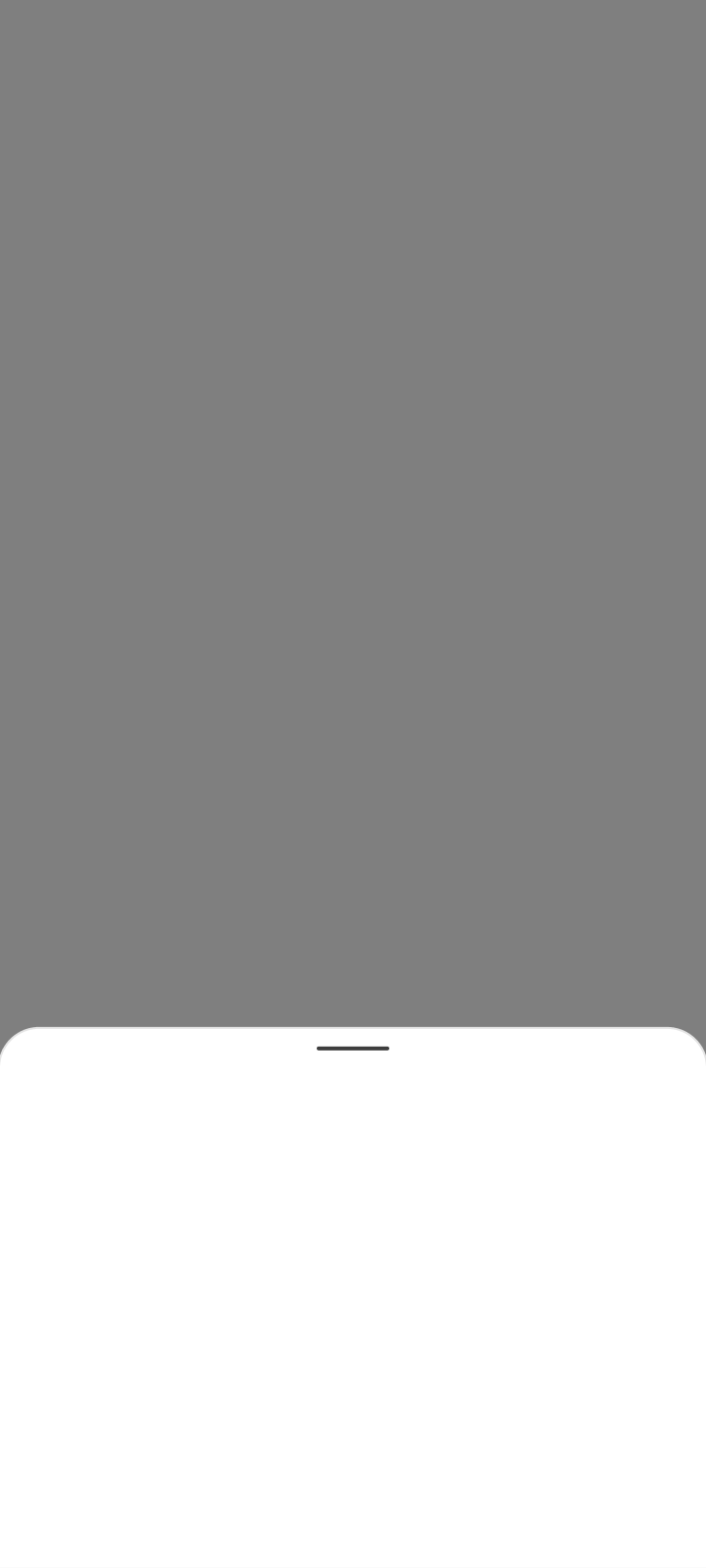Hi, everyone. I’m quite new to prototyping and would like to hear some suggestions or advice from you.
Is there another way to reset another component’s state when an overlay was closed?
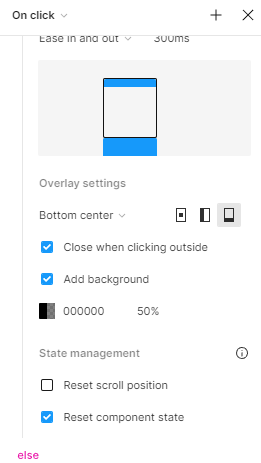
I was looking through the condition properties to see if I can find something like if [overlaying-frame] is closed then set variable [clicked_item] to false. This is only if that frame is opened through Open overlay effect.
Thank you.