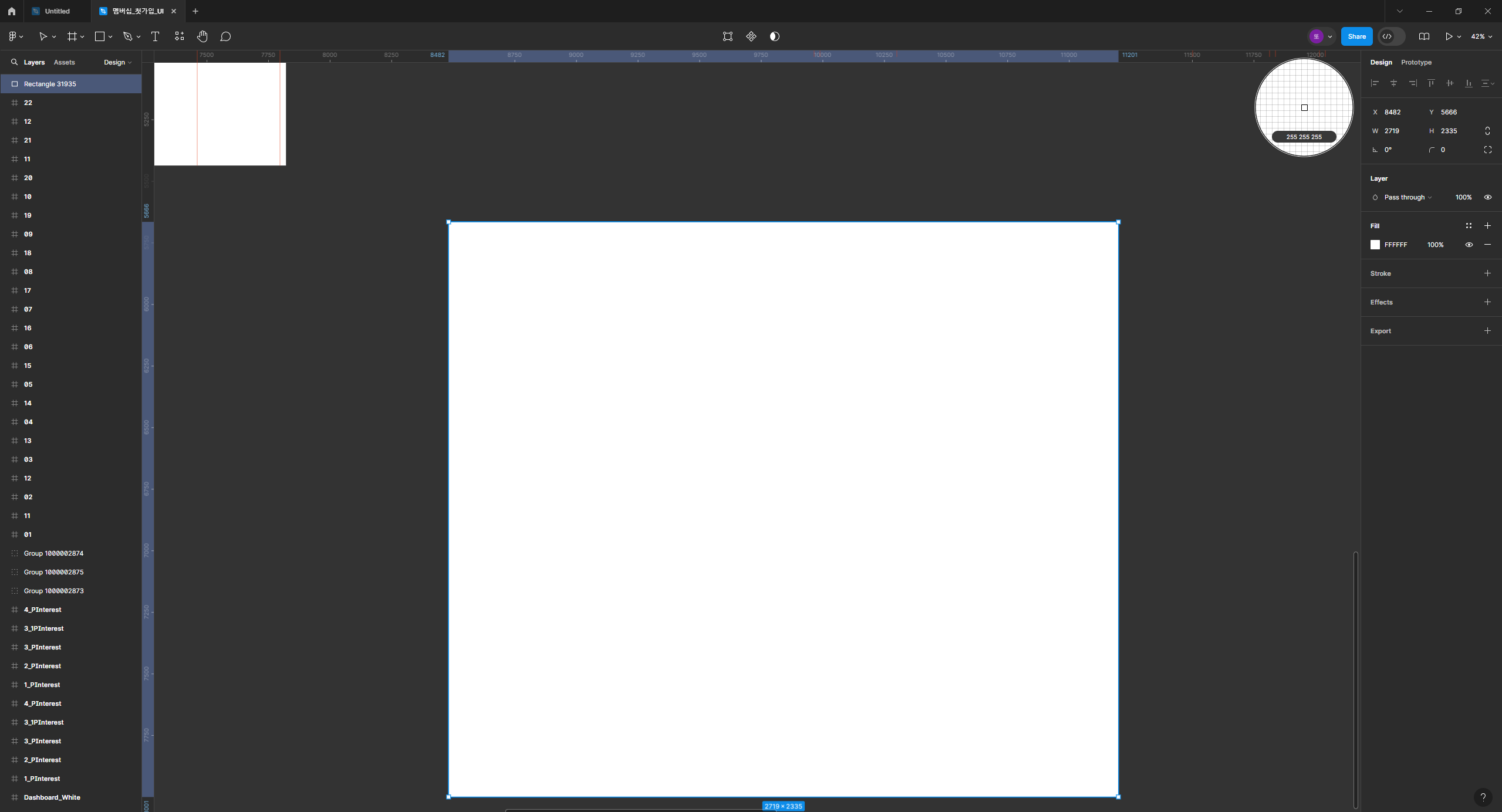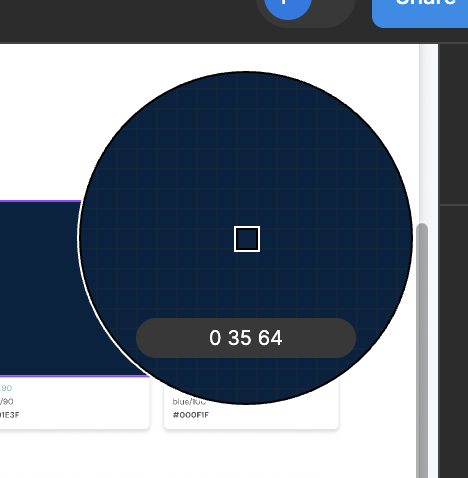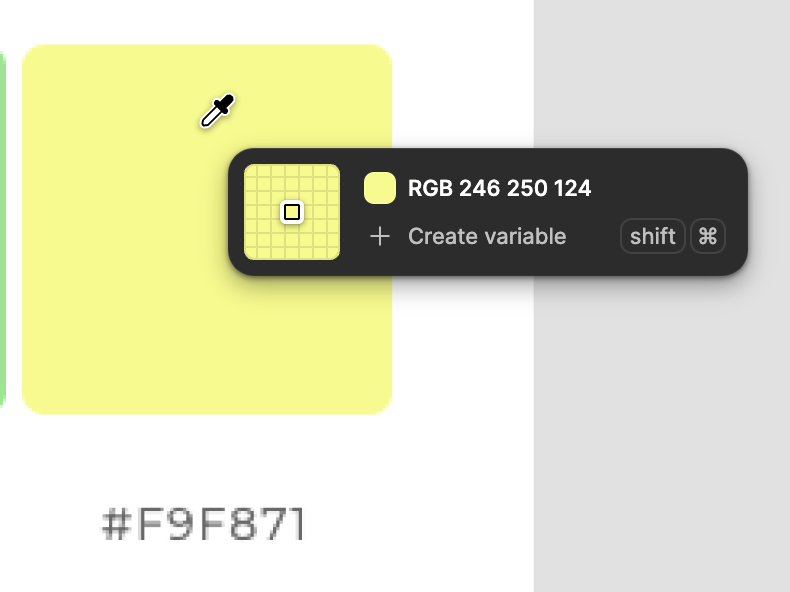Hello, I am a designer using Figma. When using the Eyedropper tool, the Color Picker shows RGB values like 255, 255, 255. Is there a way to set it to display HEX values, such as #ffffff, instead?
Enter your E-mail address. We'll send you an e-mail with instructions to reset your password.