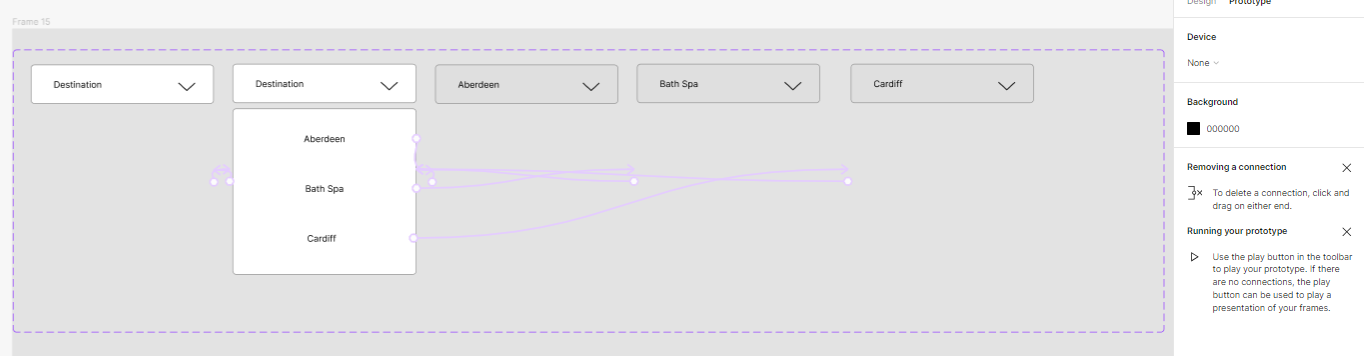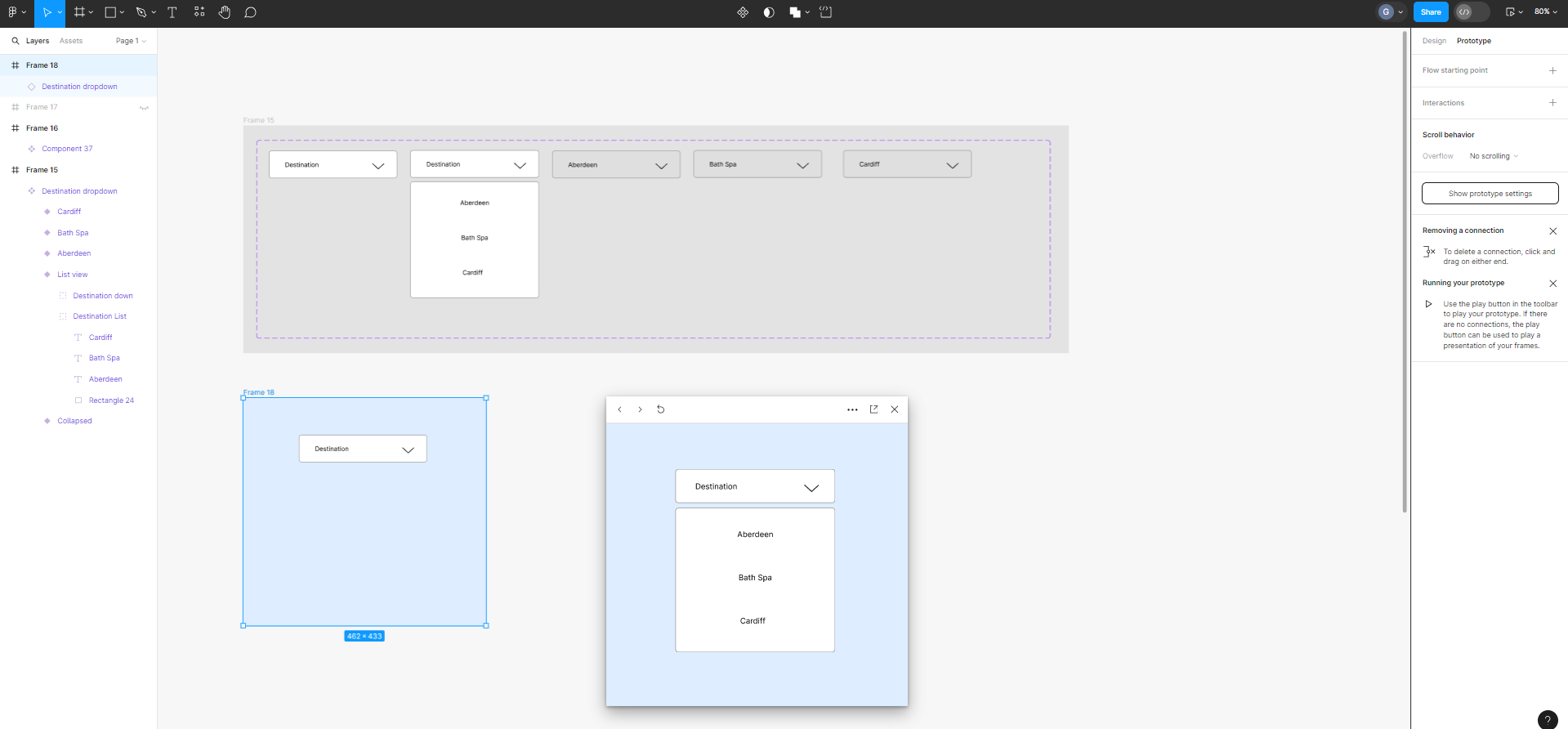Hi,
I created a very simple dropdown component and tested it out yesterday and it was working fine in prototype preview mode (click the dropdown to show the list, click an option in the list to select, etc). But today when I tried to preview it again it will not let me, the Starting flow label has disappeared and there is no option to view the flow in the prototype side panel.
I have tried deleting the flow links and starting again, but when I add the first link again it still doesn’t create a new flow.
Does anyone have any ideas?