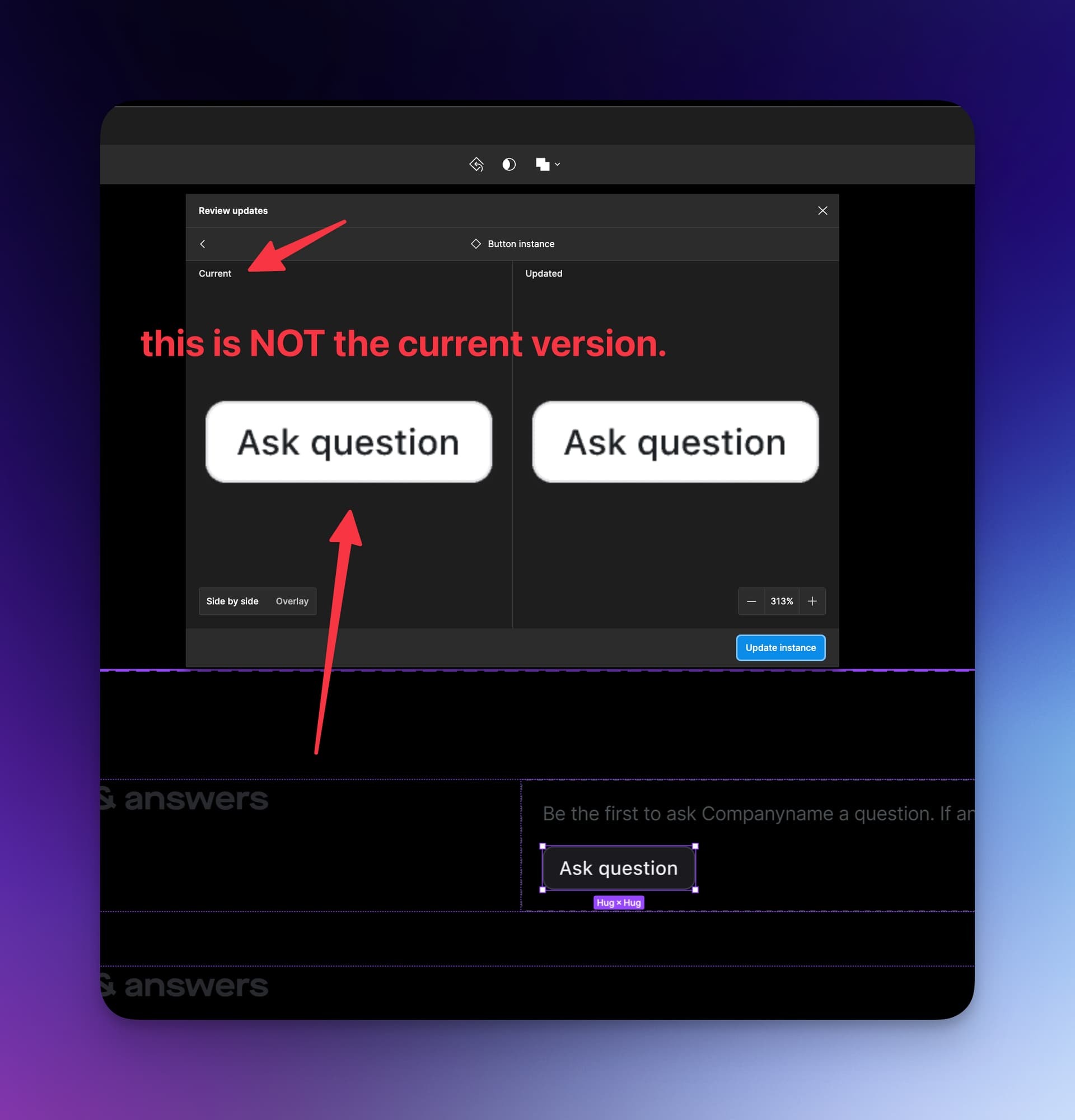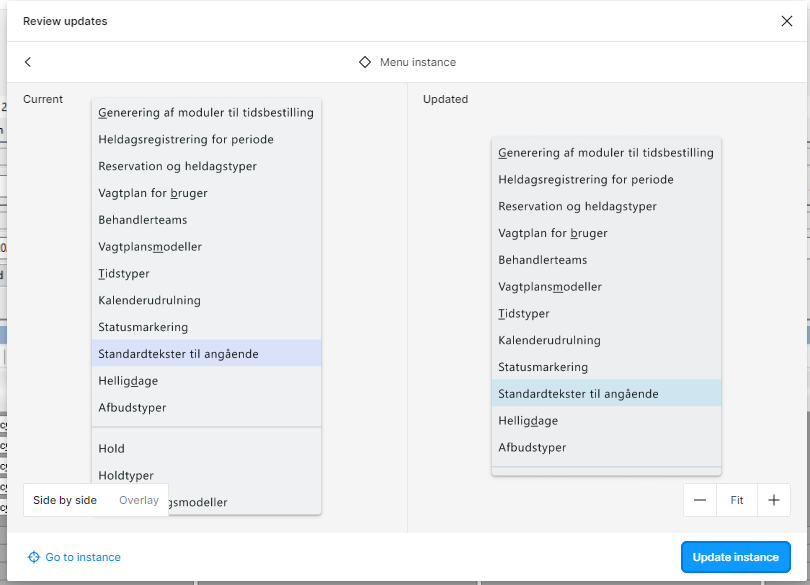I published components from Project A and am using them in Project B. When I’m in Project B I get an “update components” notification and when I update it reverts to an OLD version of the components.
The same is true for variants. we have an accent variable that was switched from an old color to a new color, and every time I update components in Project B, it reverts to the old color.
EDIT: when I click “go to main component” it goes to the perfectly fine component. if I copy it from there and cmd+shift+R it into Project B, I’ll get the same godforsaken notification that “updates are available” and the updates will revert to the old trash version.
wish someone would click “revert” on the Figma codebase.