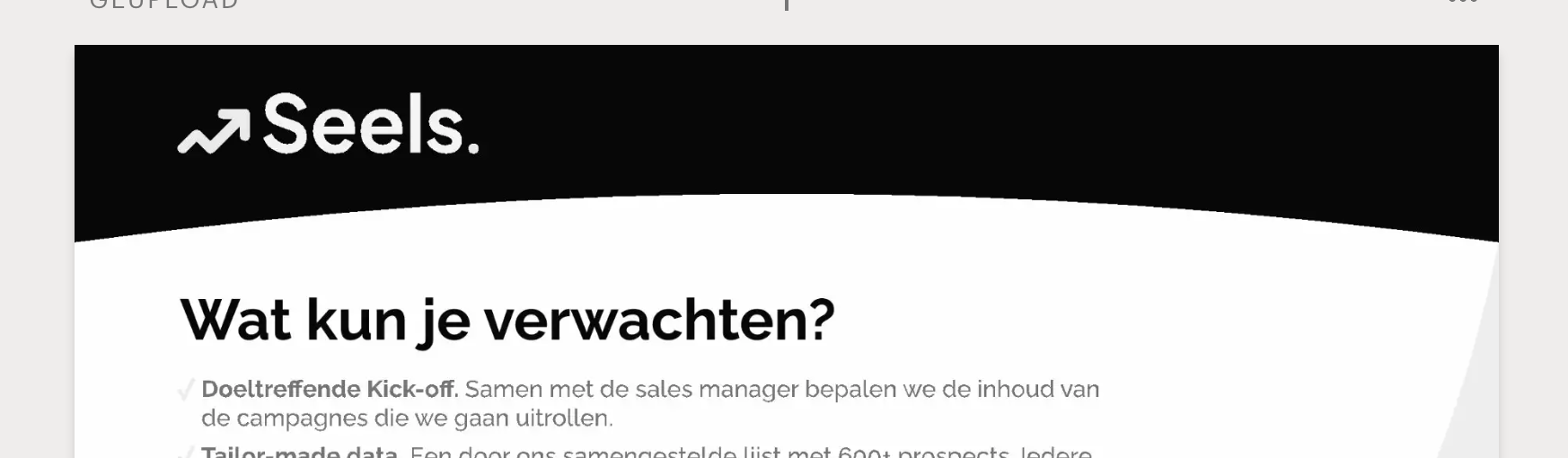Hi Community! When exporting PDF files the color changes to grey when importing it to Pandadoc. Do you know why this happens? It starting doing this since a couple of weeks now. When I import an older PDF export from Figma in Pandadoc i don’t have this issue.
See screenshot:
Enter your E-mail address. We'll send you an e-mail with instructions to reset your password.