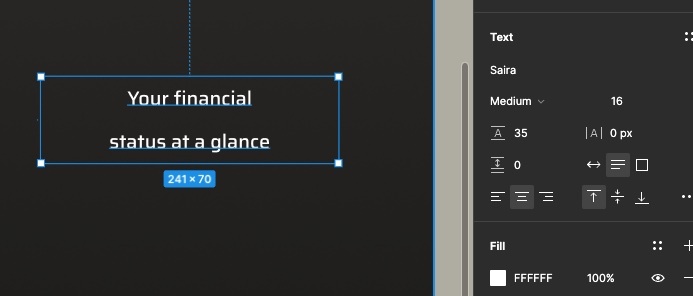Here is what I’m doing:
Use the type tool and enter some text
Select text and size it
Set paragraph spacing
I expect that changing paragraph spacing would change the paragraph spacing but it does nothing. I changed fonts but just got the same result. Scratching my head.