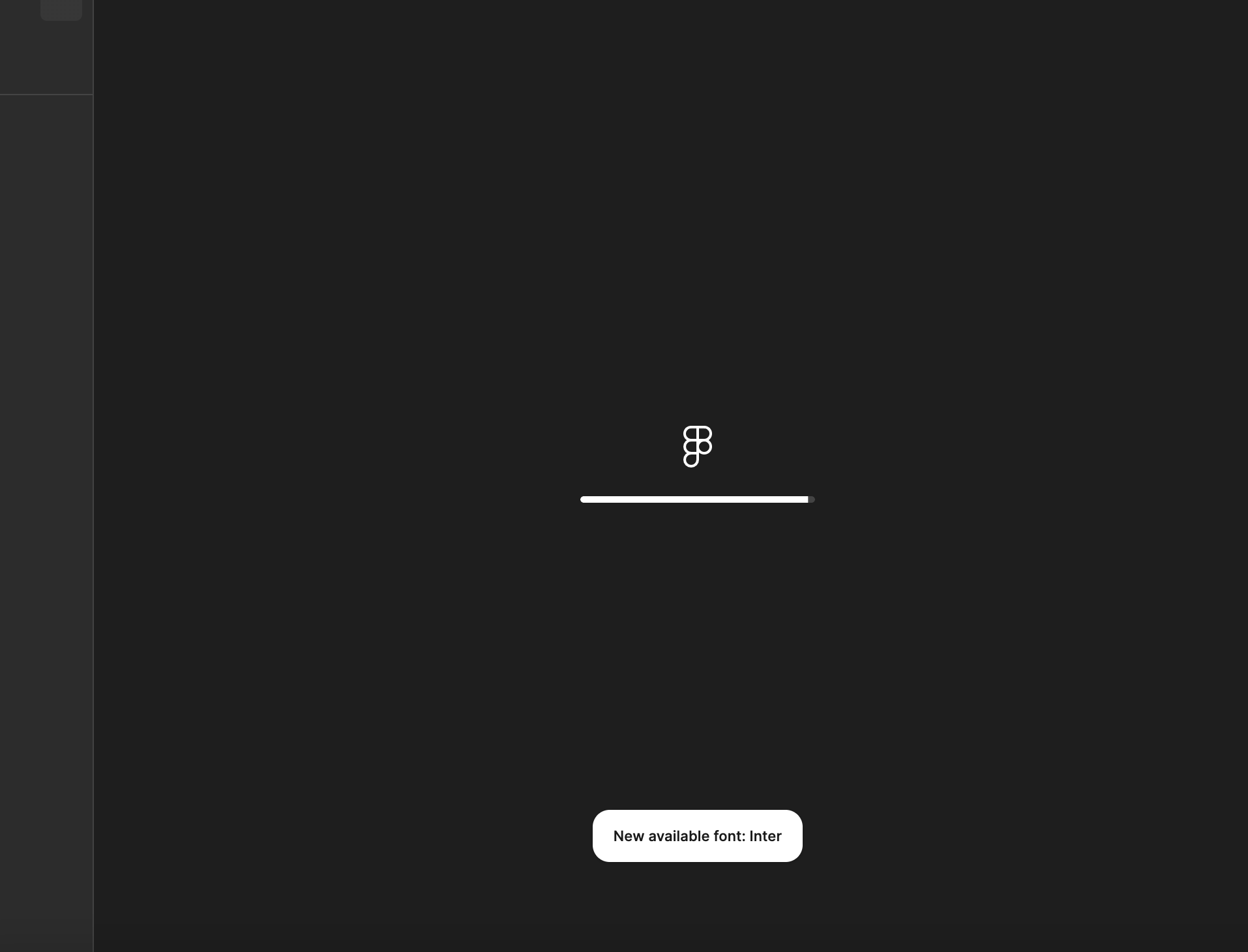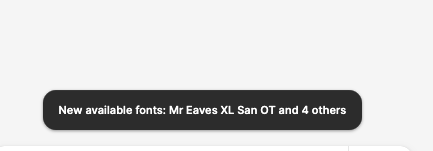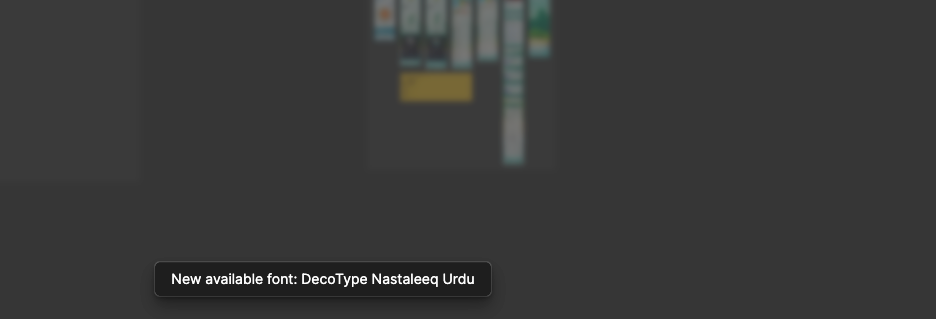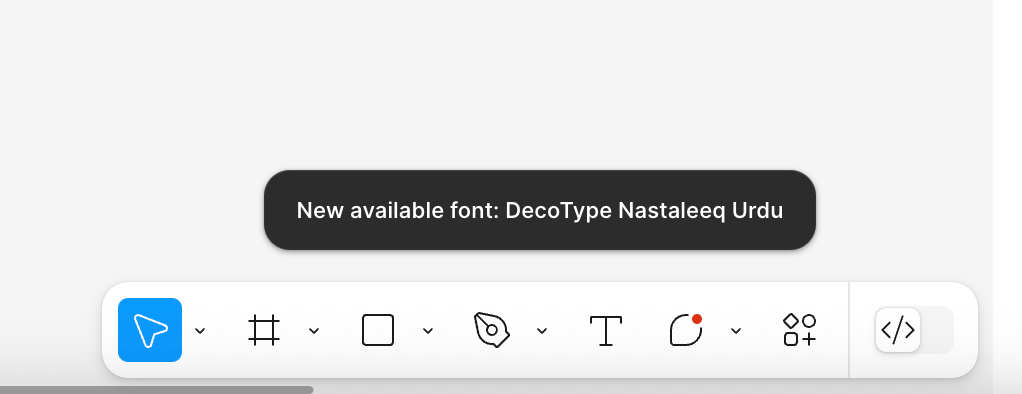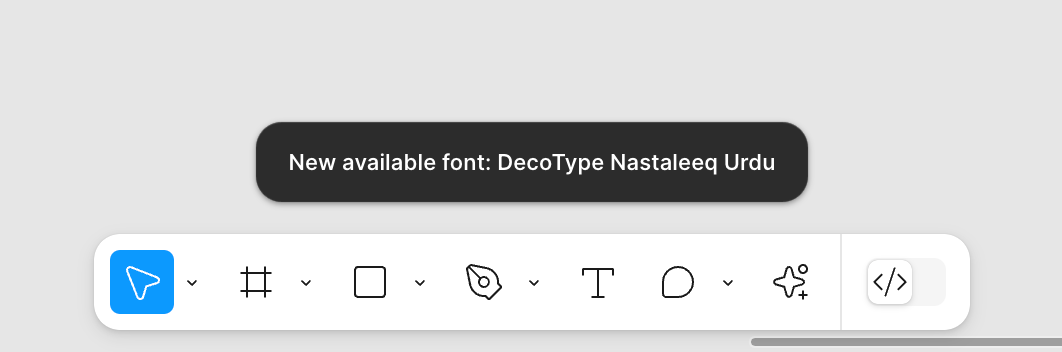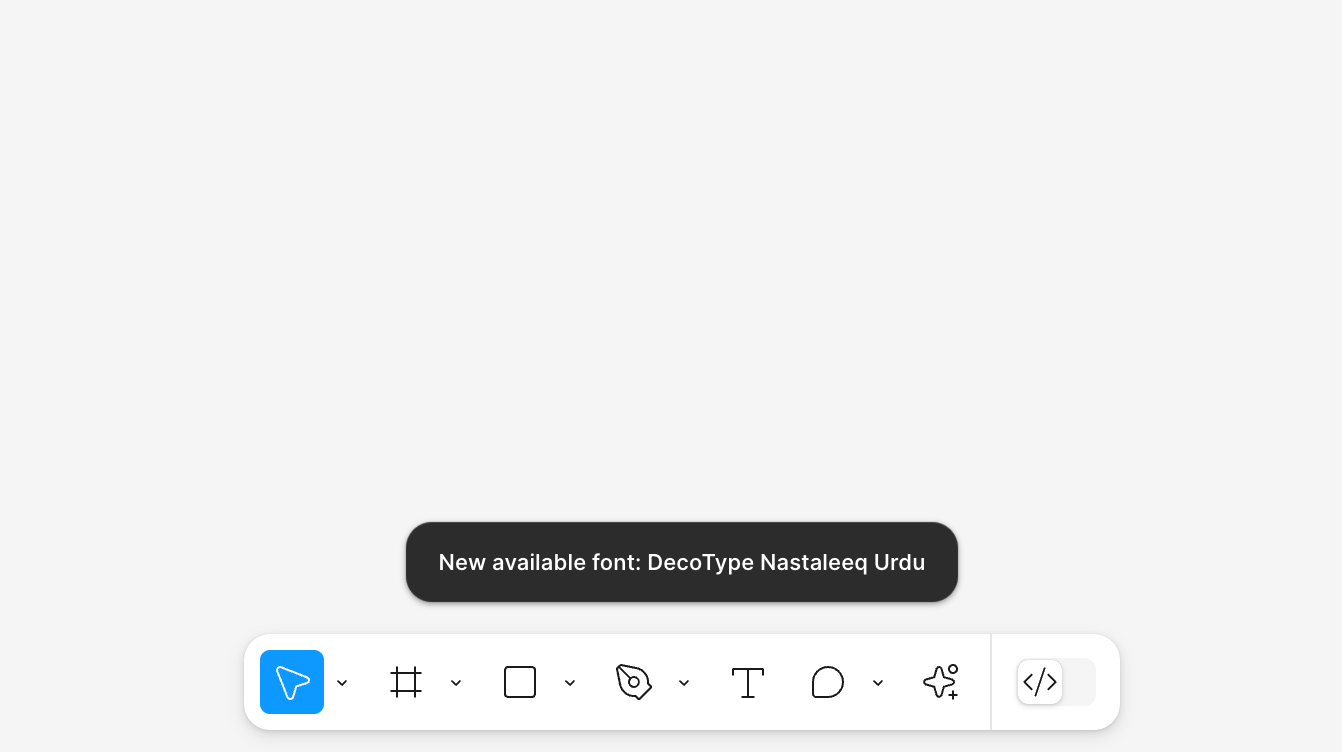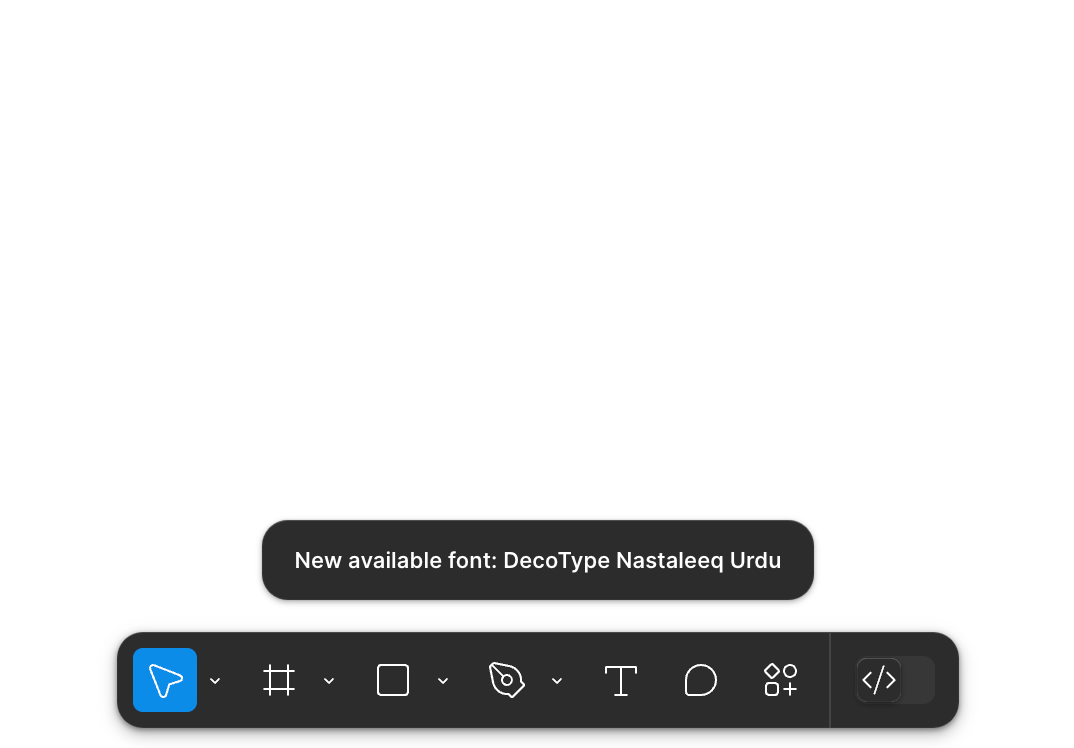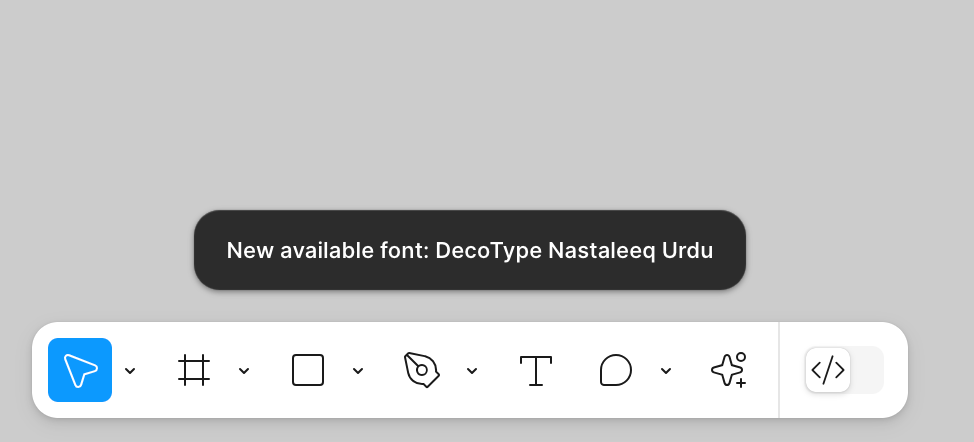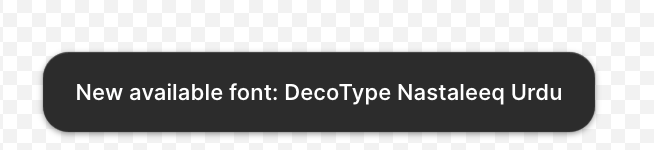Everytime I leave Figma window to go to another window, I get this “New available font: Raleway” notifications. Why is this happening? How do i turn it off?
Enter your E-mail address. We'll send you an e-mail with instructions to reset your password.