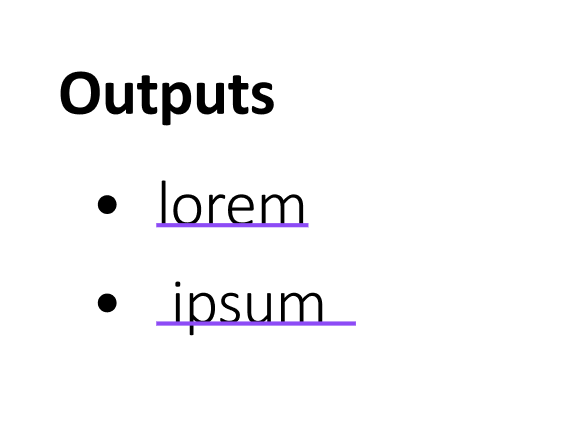I am also trying to find the answer to this. In an unordered list text node “/n” adds a new line and creates a new bullet, e.g i am converting a string array to bullets:
bulletsText += `${input} ${
stringArray.length - 1 === index ? "" : "\n"
}
That works fine, so you would assume that “\t” (horizontal tab) would indent and create a nested bullet. It does not. Instead we are left with a tab space before the text but after bullet e.g
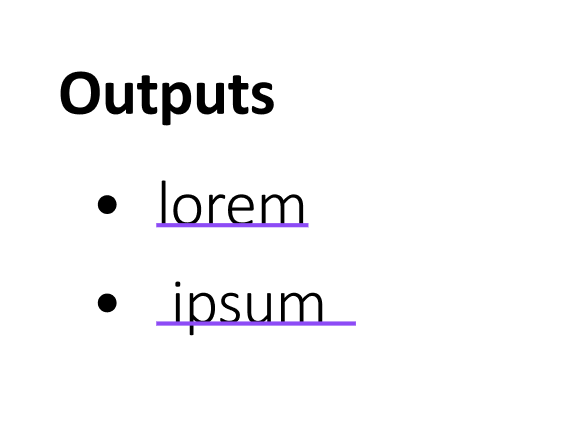
Any solution to this? I dont want to have to create a new node and alter its x pos.
Cheers
Have you tried setting indentation? Just an idea, I haven’t tried.
figma.com
Gave it a go.
Looks like setRangeIndentation indents all bullets in the node regardless of the start and end
Works better than repositioning the text node though so currently cloning the node and using setRangeIndentation on the sub lists.
Thanks for the response!
![]()
![]()