A Figma document that I have been working on and was already finished a week ago with no performance problems, but when I viewed it today it had too much lag in the smart animate of a navigation bar.
Here you can see how the prototype worked until a week ago:
And in this link how it currently runs:
I also don’t think it is a memory usage problem since the document only uses 5%.
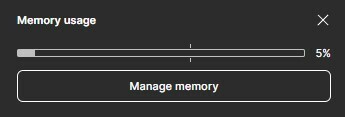
What do you think is the problem that causes this? It also happens in both the desktop and browser versions.

