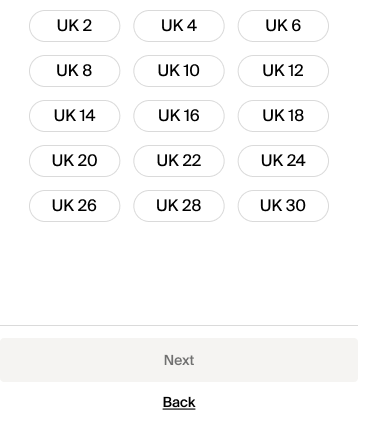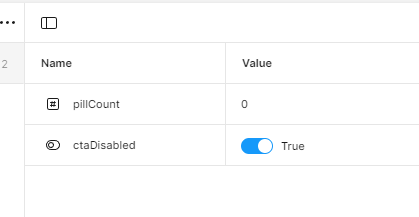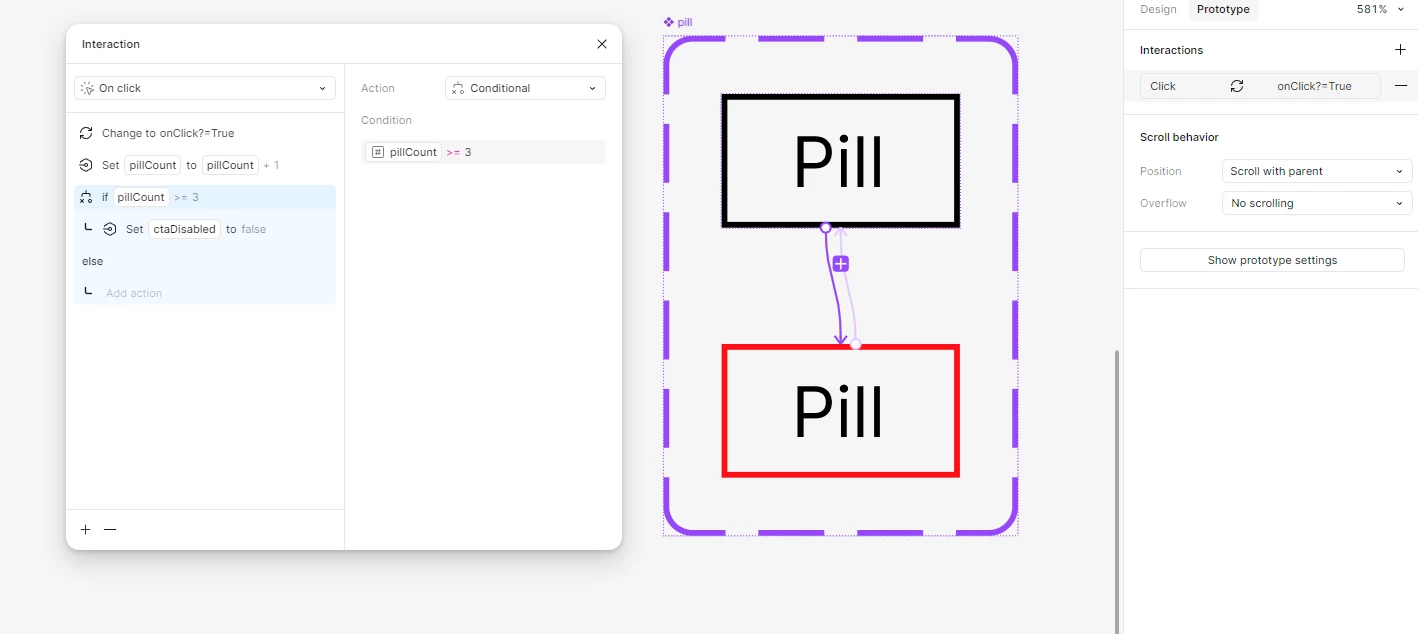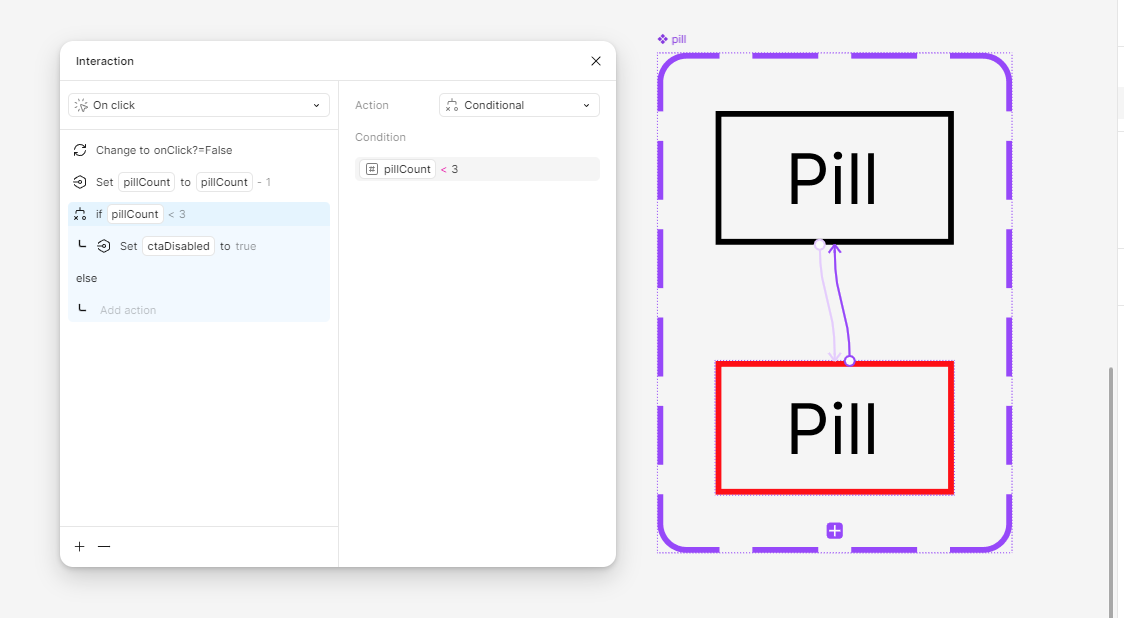I’m working on an onboarding experience for a fashion app, when the user onboards they can set their sizes in a set of screens.
I’m trying to build a prototype where the user can select multiple sizes, and if 1 or more is selected the CTA state turns to active, if 0 the state changes to deactive, so far I’ve got this working but only on the 1st size pill in the list (UK 2 in screenshot), for some reason it doesn’t work on the rest, clicking any other size does nothing but they’re all using the same component.
I’ve got 2 variables, size selected = false, CTA active = false. With conditionals of: If size select=false, on click, set size select=true and CTA active=true (and vice versa)
Can anyone help how I’d achieve this? I tried adding a new variant with a size selected value>= 1 but it didn’t work, I feel like I’m on the right track with this but I can’t work it out!
Design for context: