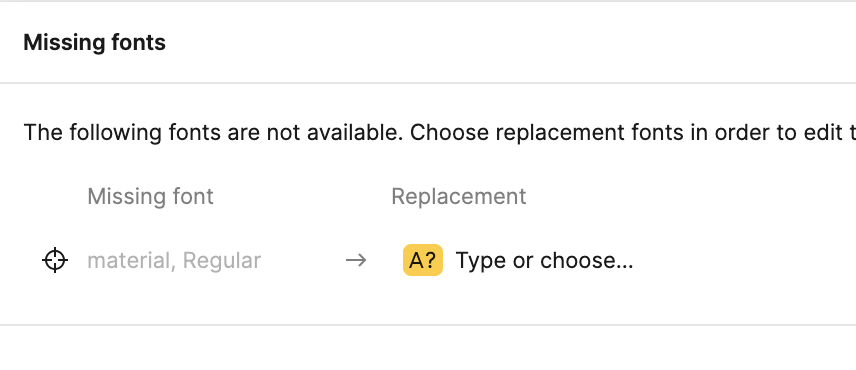I have some old design files for my work and the previous designer used some icon fonts like material icons and font awesome
When I first started work I spent too much time installing the correct font for sketch app, but I don’t remember how I could manage to install them properly
Now I switched to Figma, and had no problem viewing them but after having a factory reset on my computer my old problem is back again.
GitHubI downloaded all these fonts here. But when I replace them with these fonts, they turn out to be wrong. Material Icons and symbols are different it seems. But i tried them all
Has anyone have any idea?