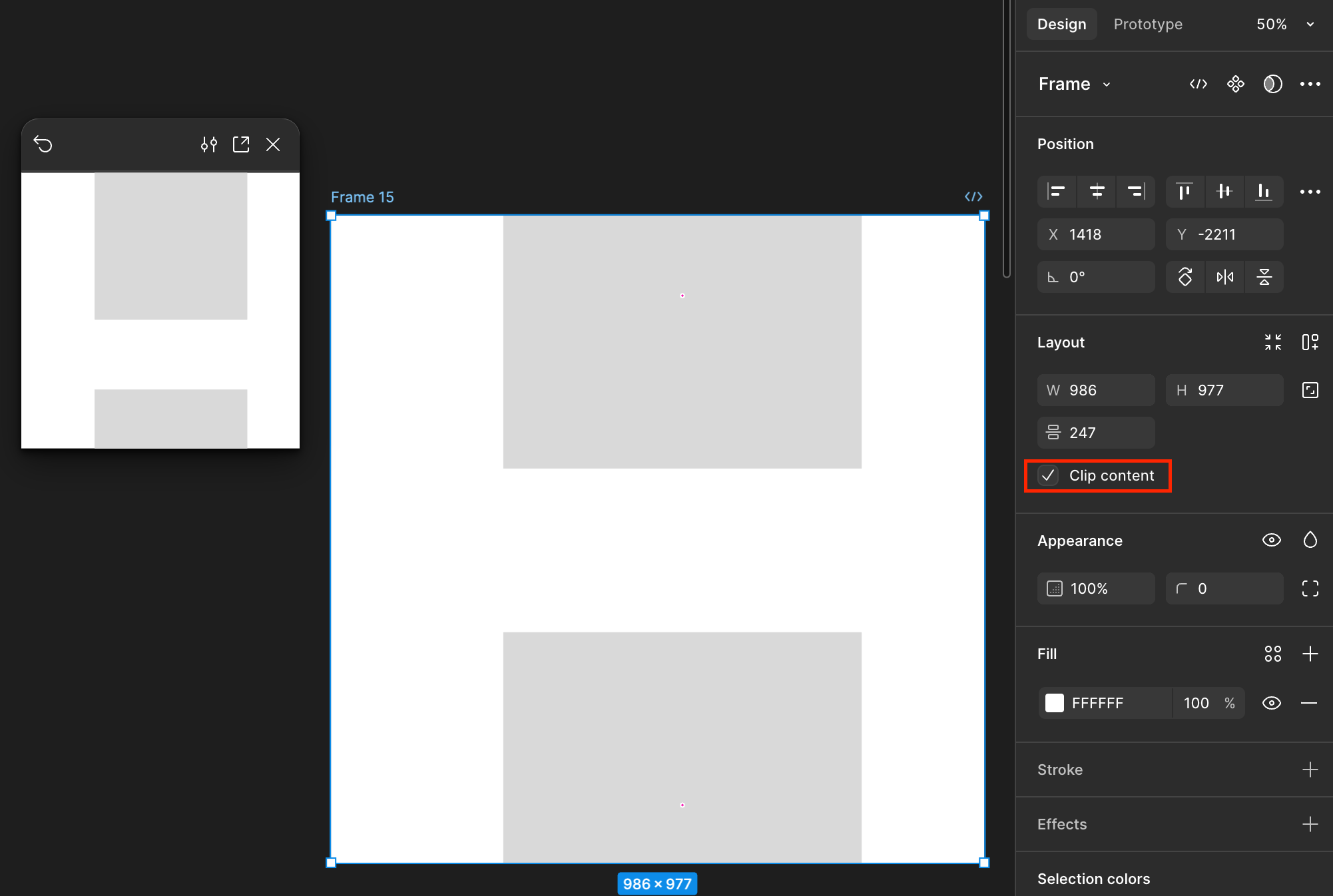There is a major mask cropping / scrolling problem - it affects every frame with an object that goes outside the bounds on the frame. It breaks every prototype. It cannot be fixed with a mask or with anything. Please see this video:
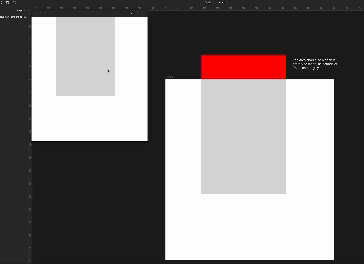
The red area should not be visible as it is outside of the art board bounds and yet when wanting to scroll a prototype page vertically it breaks because it does not crop the content correctly. There should be no way to see the red element when in prototype mode - this is a bug and needs fixing.
If someone thinks this is intended behaviour, they are wrong because most designers will want to have objects that run off the canvas or that are clipped. The main issue is that you would expect to use a mask to achieve this crop without additional scroll but Figma calculates the object measurements from the image within the mask not by the mask bounds, so therefore we all have a major problem with clipping, prototype and masking.