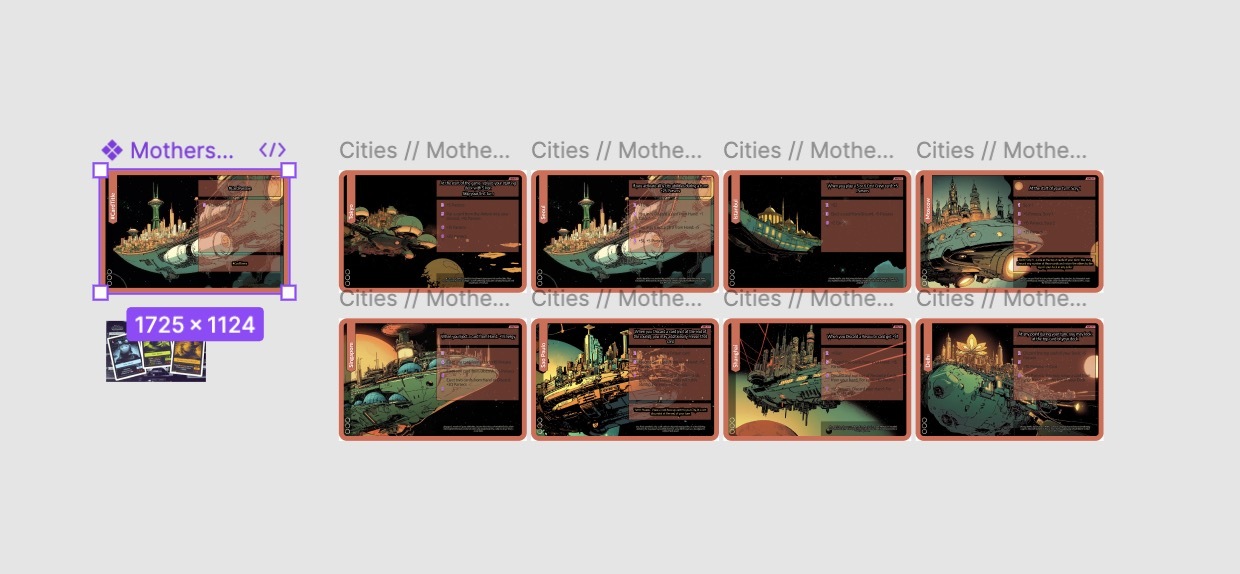I understand Figma has a 2GB limit. I have a project with multiple large PNGs, just the nature of the project, that are made for print.
There are not many components or layers in this project, compared to most, yet a simple 8-10 large PNGs are causing memory errors and causing Figma to through the memory error screen on a very regular basis whenever I edit anything in the component that modifies the overlays on those 8-10 PNGs.
Any suggestions for how to deal with large PNGs and their requisite pull on memory in Figma?