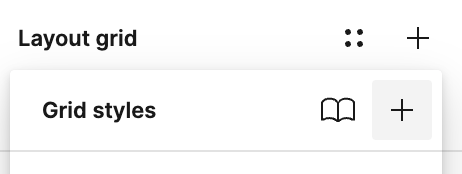I found many topics related to my question, but without answers and closed due to inactivity, so my hopes are really low, but give it a shot anyway.
Whenever I create a Layout Grid (columns) it will be visible, and work fine toggling the visibility with L Shift + G. but for some reason, eventually the grids will just not show… the toggle is still happening (the eye icon beside the layout grid toggle open and closed) but the grid is not visible anymore, and the only way to make it work again is to delete the grid, and create the grid again… which is a bit annoying.
Has anyone encounter this similar problem and had a solution? is this a bug that is beign addressed?
I will appreciate any type of answer, considering that most of the similar topics where closed without a single response.
Thank you! 😅