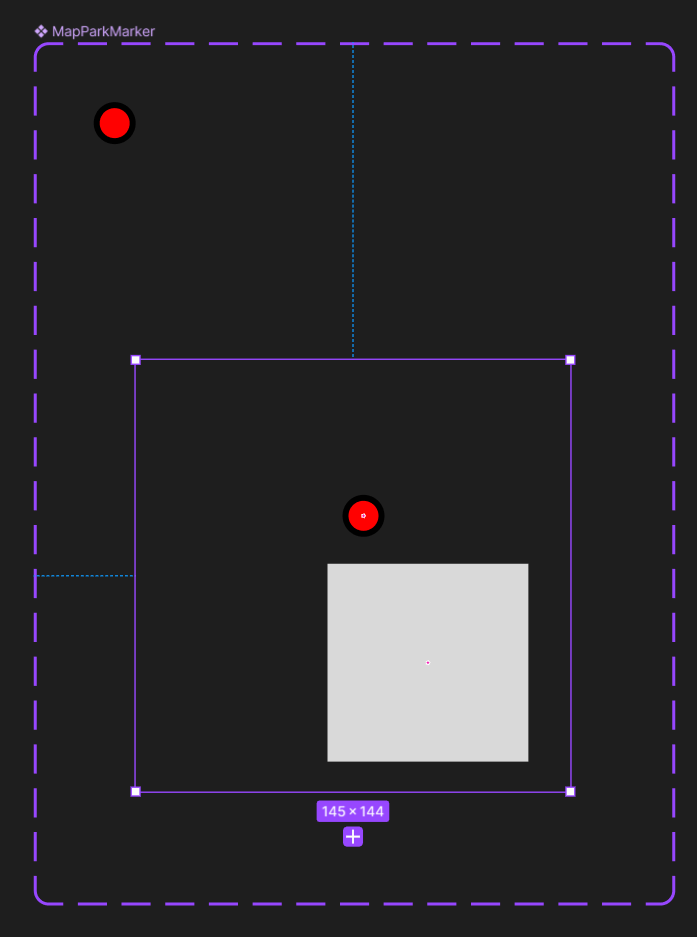Video with Issue: https://www.youtube.com/watch?v=enUxph1q-MA
First time posting here so sorry if I make any mistakes. Been learning about variants and components, and am trying to like add new layers to only one variant of a component. I create the layer and in the layer sidebar I put it where it should be. But if I try to then re-position the layer relative to the rest of the variant it just pops back out of the component all-together which is quite annoying. Video will show what I mean. How should I go about fixing this? Not sure if this is a bug or intended behaviour and I am doing something wrong. Thanks.