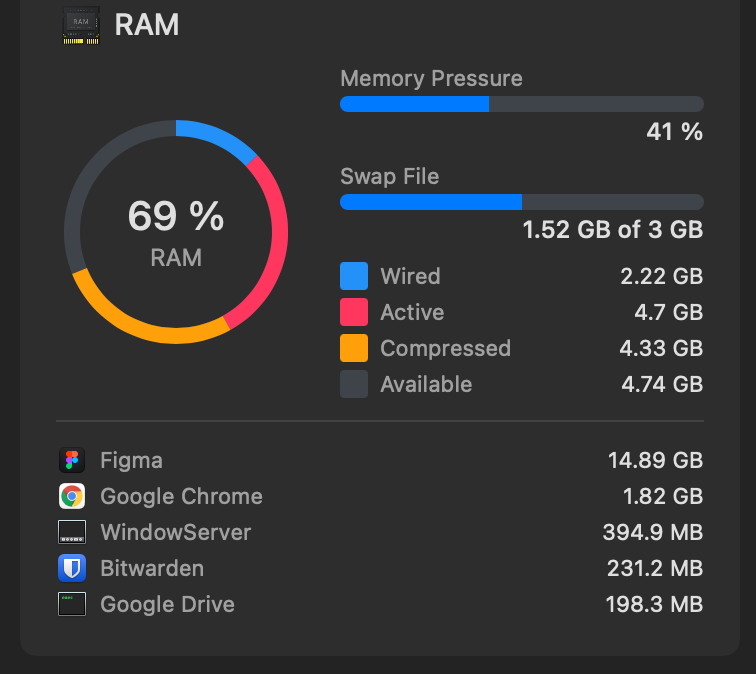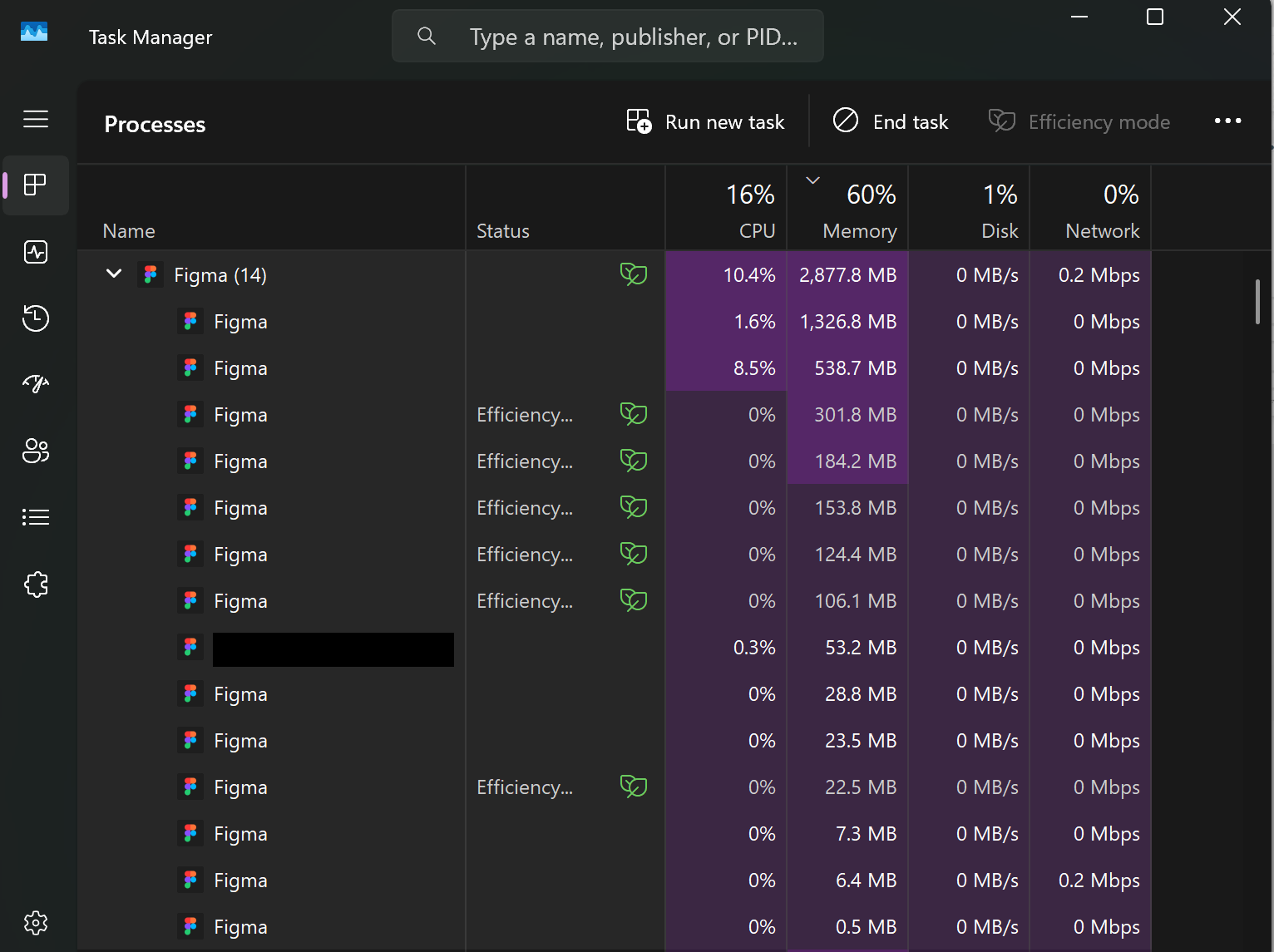Hello Figma community !
(I hope I’m posting this in the good categorie)
I’m working from home (yay covid you know) and I constantly have MS Teams, Figma and Firefox opened. I’ve been done with my computer (i7 8th gen, 16gb ddr4 ram, nvme ssd) lags and all the software freezing so I started searching the problem. I figured it out quickly : my ram was full (15,6 of 16 gb).
I rebooted the computer and softwares, and then my pc immediately started using 10GB.
Windows uses 5gb, Teams 1gb, Firefox 2gb (I’ve got a lot of tabs) and 2GB are immediately dedicated to Figma.
- Isn’t that big for Figma to use immediately 2GB** (i opened only one projects) after launching ? It goes to 4.5GB if I open 2 or 3 projects…
- Is that normal for Figma to use that amount of RAM or am I doing something wrong ?
- Do I need a better pc for that usage ?
I’m a student using figma for almost all of my works and buying a better computer is not an option for now.
What are your tips and pros about Figma RAM (and CPU) usage ?
Tell me 🙂 !