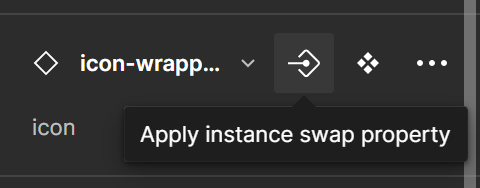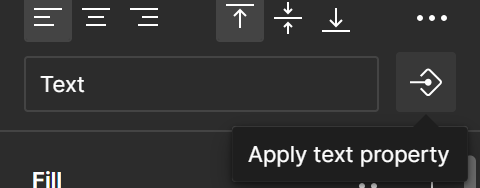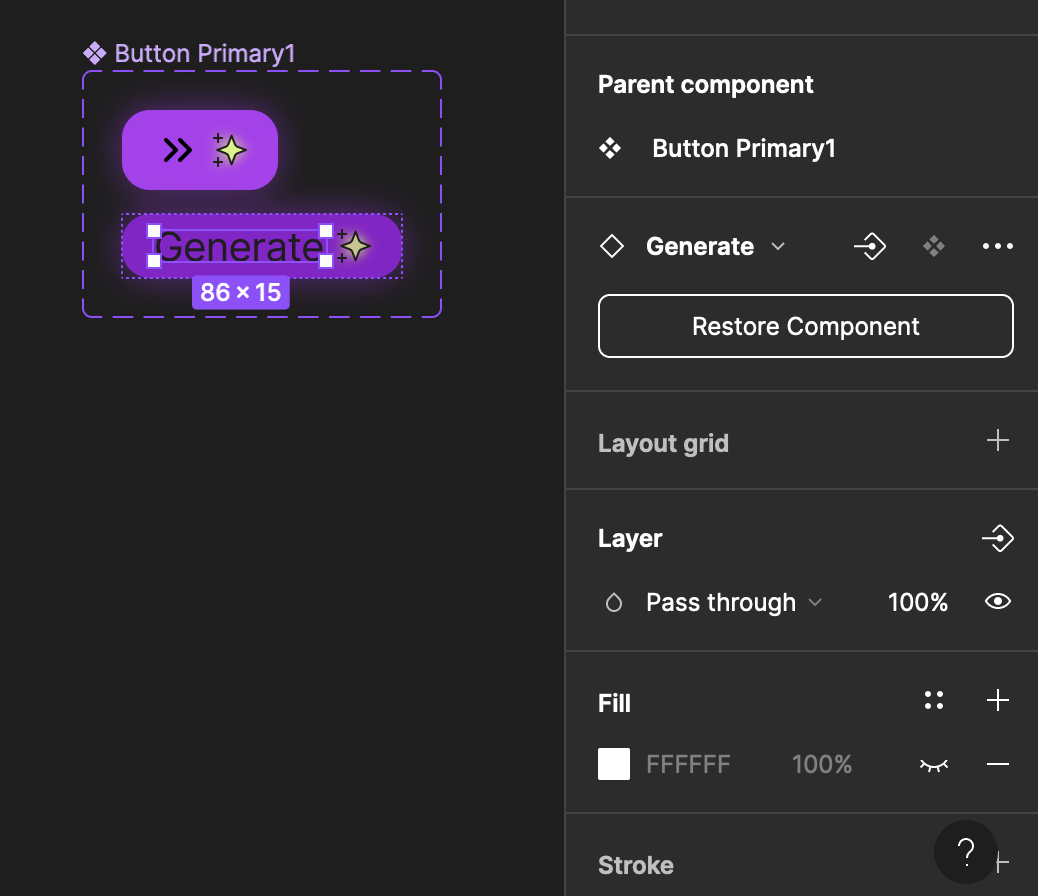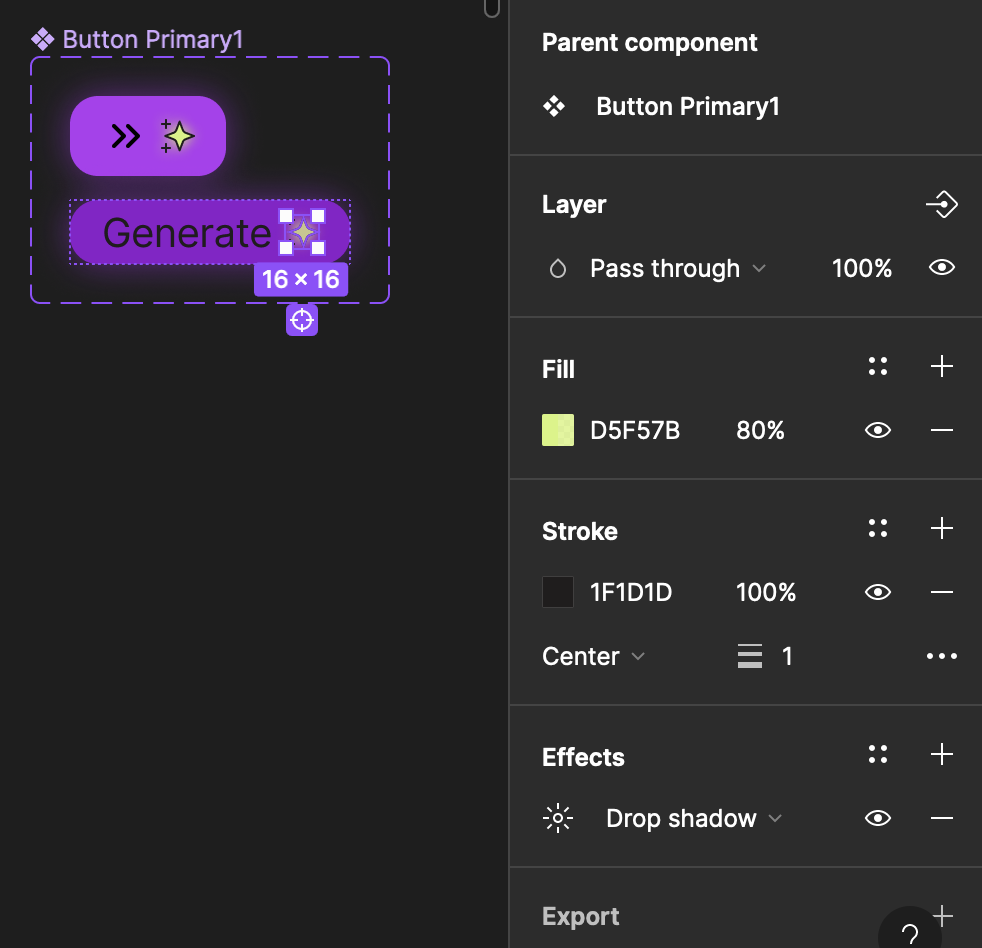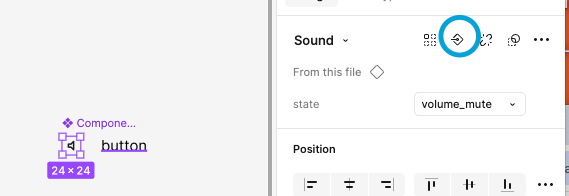Not sure what’s going on. I’ve already set up Instance Sap with icons in buttons and they work just fine. But now I am trying to make an avatar component with preset variants for different types of people, and an extra one that will be an Instance Swap.
I set up a Component, “Custom Avatar Placeholder”, with an Image inside of it, to select for the Value of Instance Swap.
Next to Properties in the right panel, I click the “+”.
I Give the Component Porperty a Name of “Custom Photo”.
I select the “Custom Avatar Placeholder” Component for the Value of the oOmponent Property.
I click “Create property”.
Now, under Properties, I see the “Custom Photo” property, but there is an alert icon across from that, and hovering over it shows “Not used within component”.
Not sure what I’ve missed. Any Ideas?
Thanks!