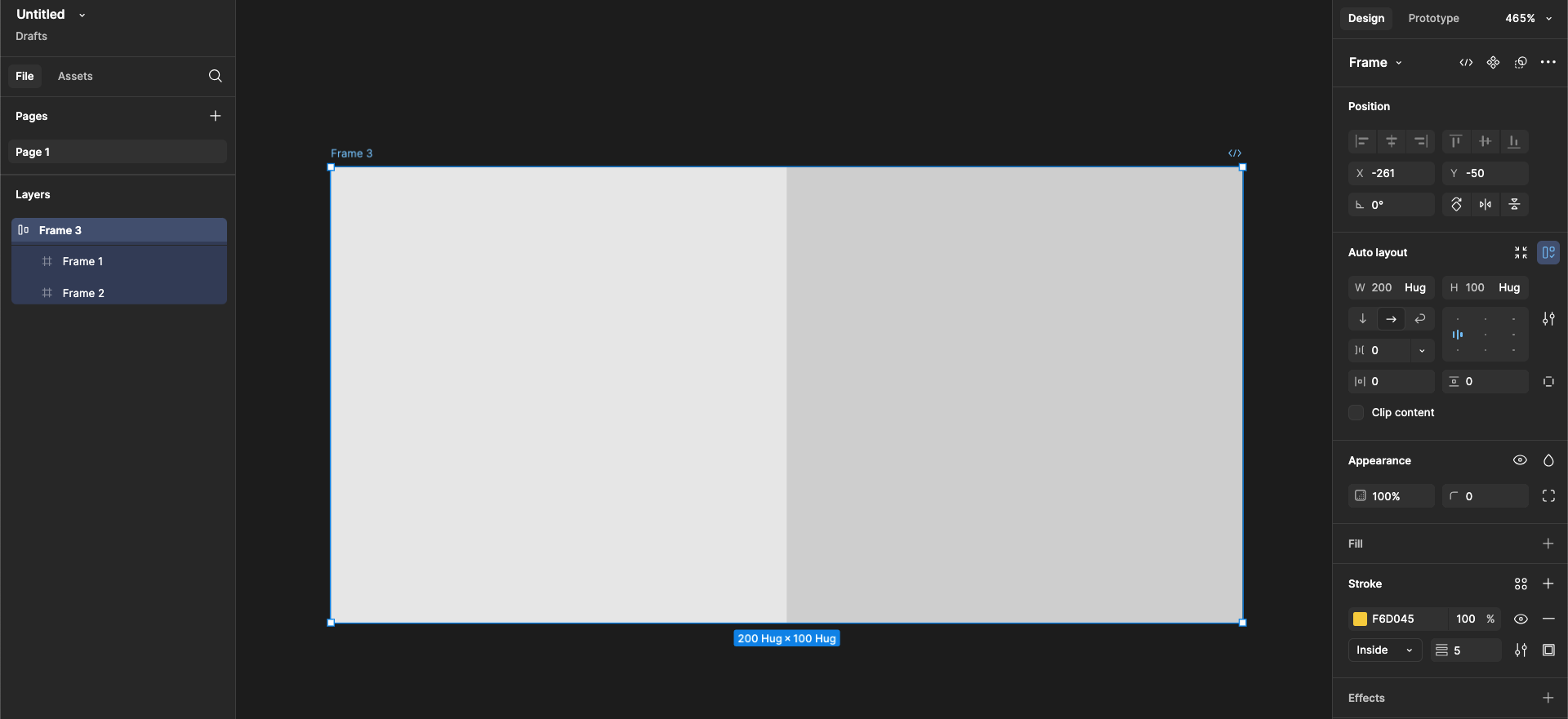Hey community,
I hope you can help! I found a very strange behavior of a basic design tool: Strokes.
If I want to wrap an element that is filled with color (I tried rectangles, frames or autolayouts) in an autolayout and I want the outside autolayout to have an insight stroke. But somehow the insight stroke is not visible. It is like the inner element overlaps the colors and strokes of the outer autolayout. Why is it suddenly like that?
In the past the described path worked just fine and I do have files with such elements. But I cannot recreate them. Where there any changes made with reference to this in the last releases?
I hope anyone knows an answer or maybe even has a solution?
Greetings! ✌️