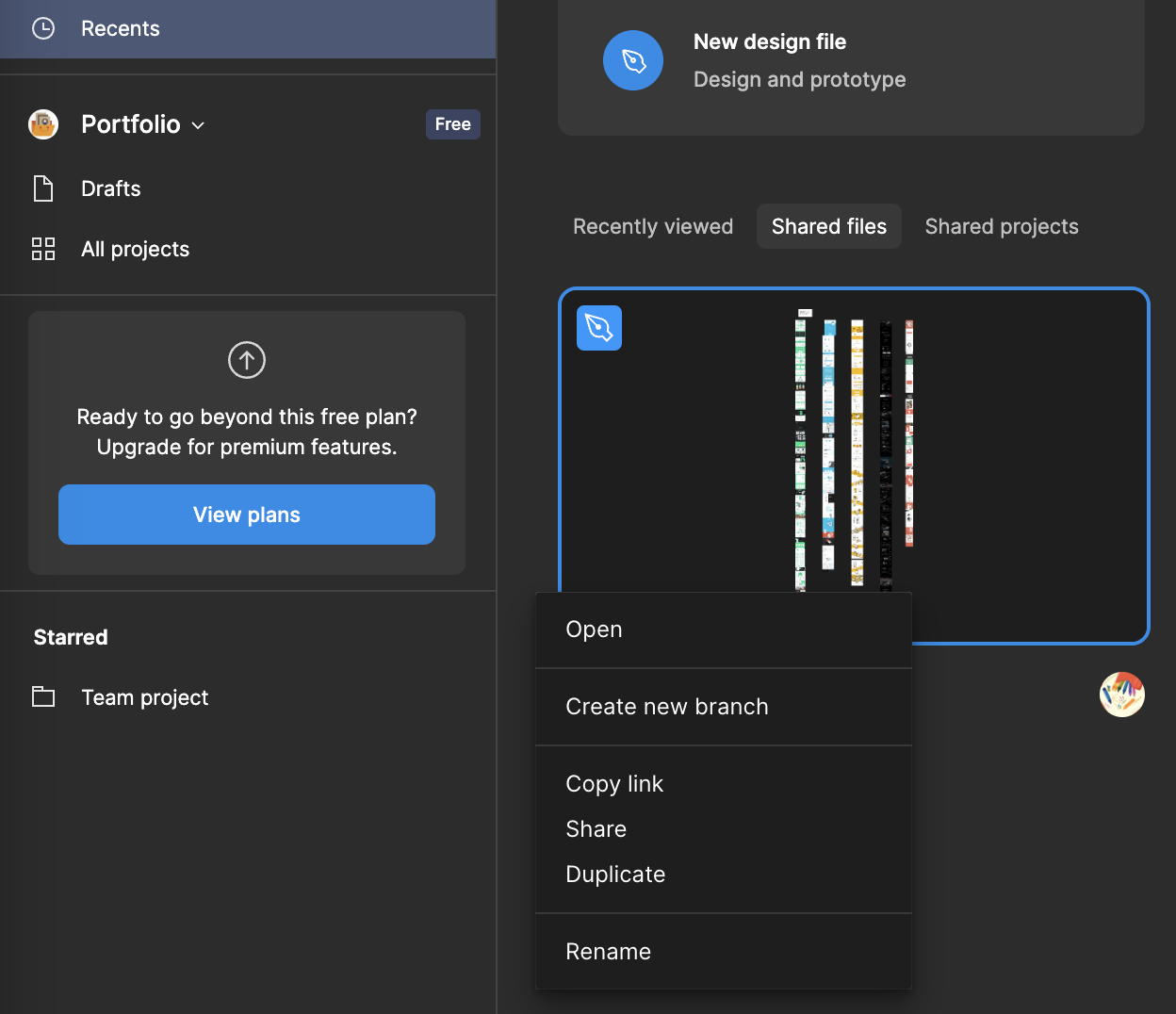I didn’t find the option to delete the shared file.
If possible can anyone in the community help me to resolve the issue?
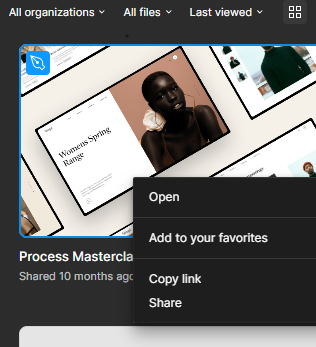
Solved
If possible: how to delete the shared files from your draft?
Best answer by tank666
This topic has been closed for replies.
Enter your E-mail address. We'll send you an e-mail with instructions to reset your password.