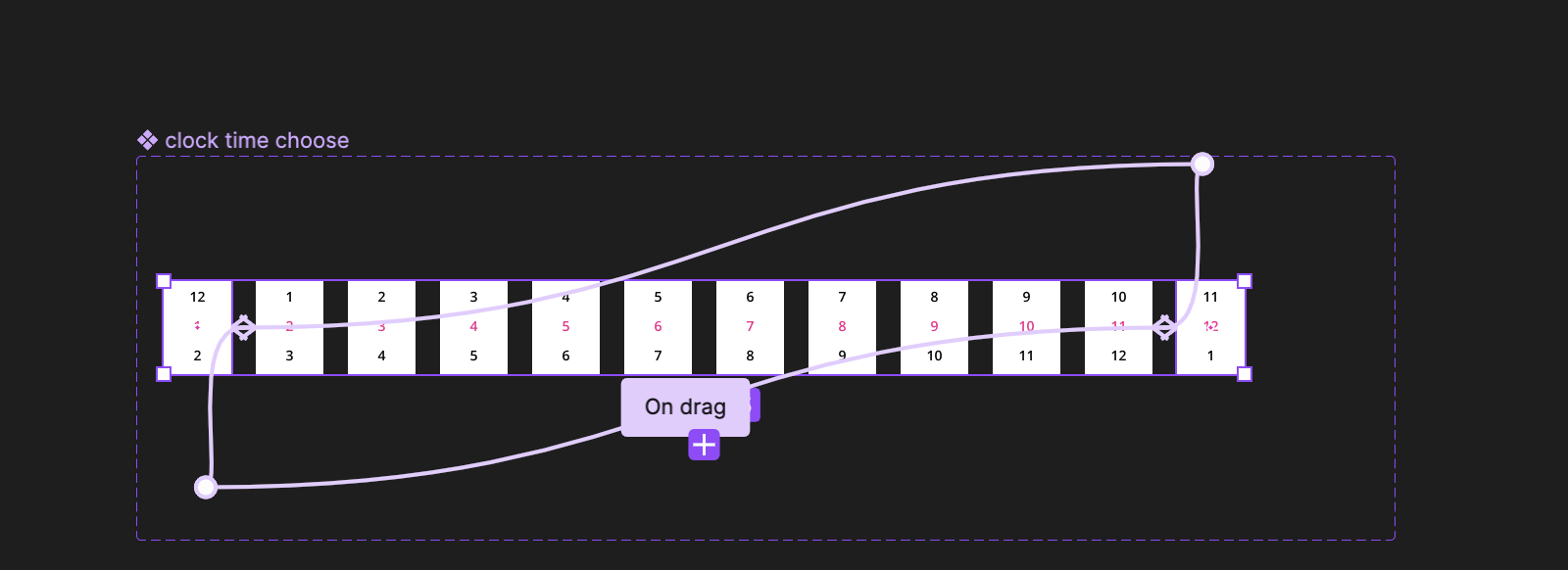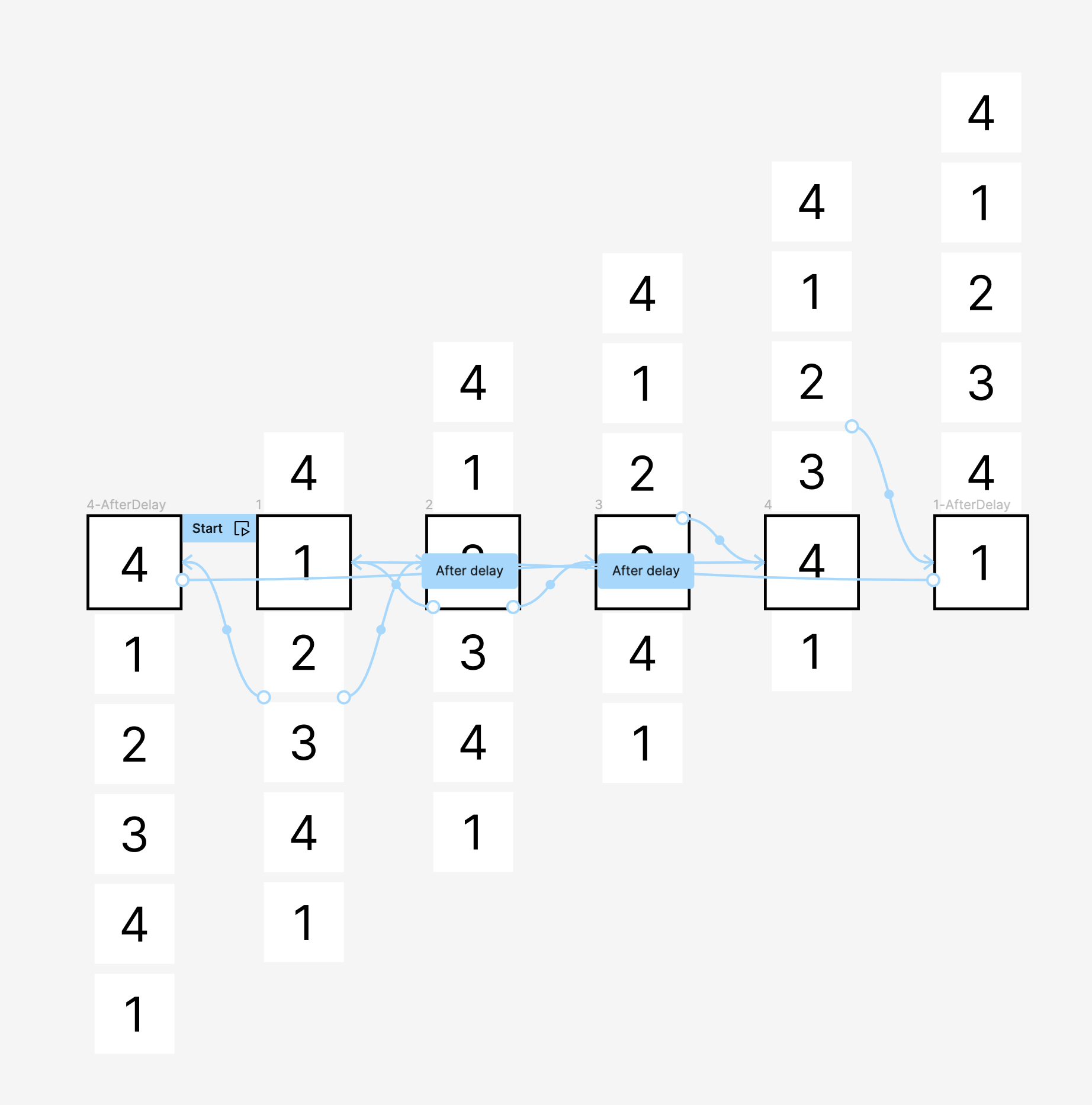So 1 won’t go to 12 and 12 won’t go to 1. 1 will go to 2 and 12 will go to 11 though.
I’m not sure what’s wrong since the prototype has the same settings for each number and direction…
Or is there a way to make the infinite loop scroll for the time another way?