My company bought a UI Kit for our project. In the Figma file, everything has been prepared with color styles. However, I accidentally deleted one color style, and now it is represented with a question mark like this
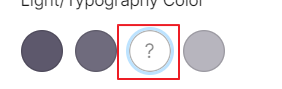
How can I recover it?
Thanks
My company bought a UI Kit for our project. In the Figma file, everything has been prepared with color styles. However, I accidentally deleted one color style, and now it is represented with a question mark like this
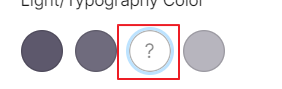
How can I recover it?
Thanks
Best answer by farriersalomone373
To recover a deleted color style in Figma:
Enter your E-mail address. We'll send you an e-mail with instructions to reset your password.