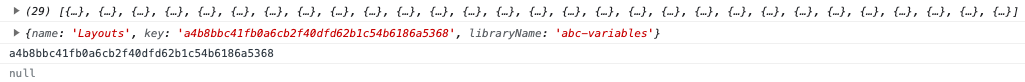Documentation says:
setExplicitVariableModeForCollection(collectionId: string, modeId: string): void
How to resolve following error?
“Calling setExplicitVariableModeForCollection with a collection id is deprecated. Please pass the collection node instead.”
How do you pass a collection node?