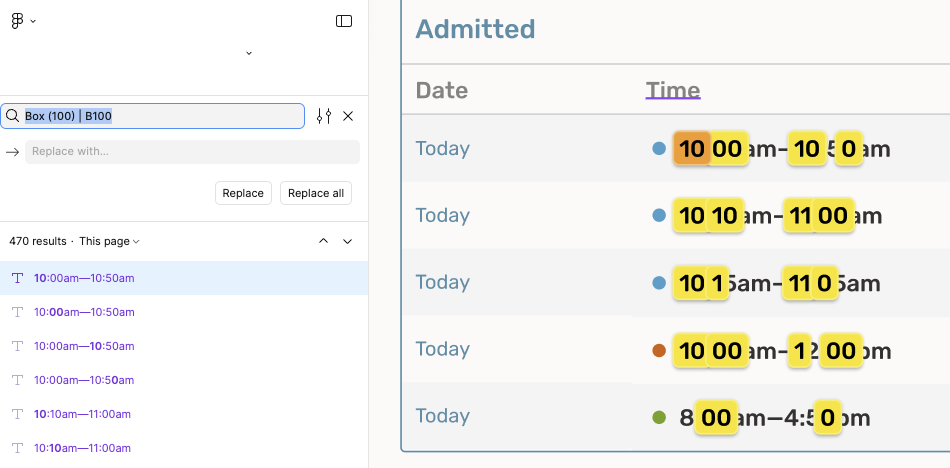I’m trying to use find and replace in Figma to replace matched strings of text across multiple screens. The specific operation I want to do is:
- Find: “Box (100) | B100”
- Replace with: “Box (100)”
When I do Find: Box (100) | B100, Figma seems to treat the “|” character as a special operator on the query and matches a bunch of strings in results that I wouldn’t expect it to - looks like anything including a “1” or “0”. Example screenshot:
When I remove the “|” character, the results show only what I would expect - matching the full remaining “find” string. But I want to include “|” in the “find” string and actually replace it. How do I do this? Figma’s documentation doesn’t go into this behavior or how to avoid it (like escaping special characters).