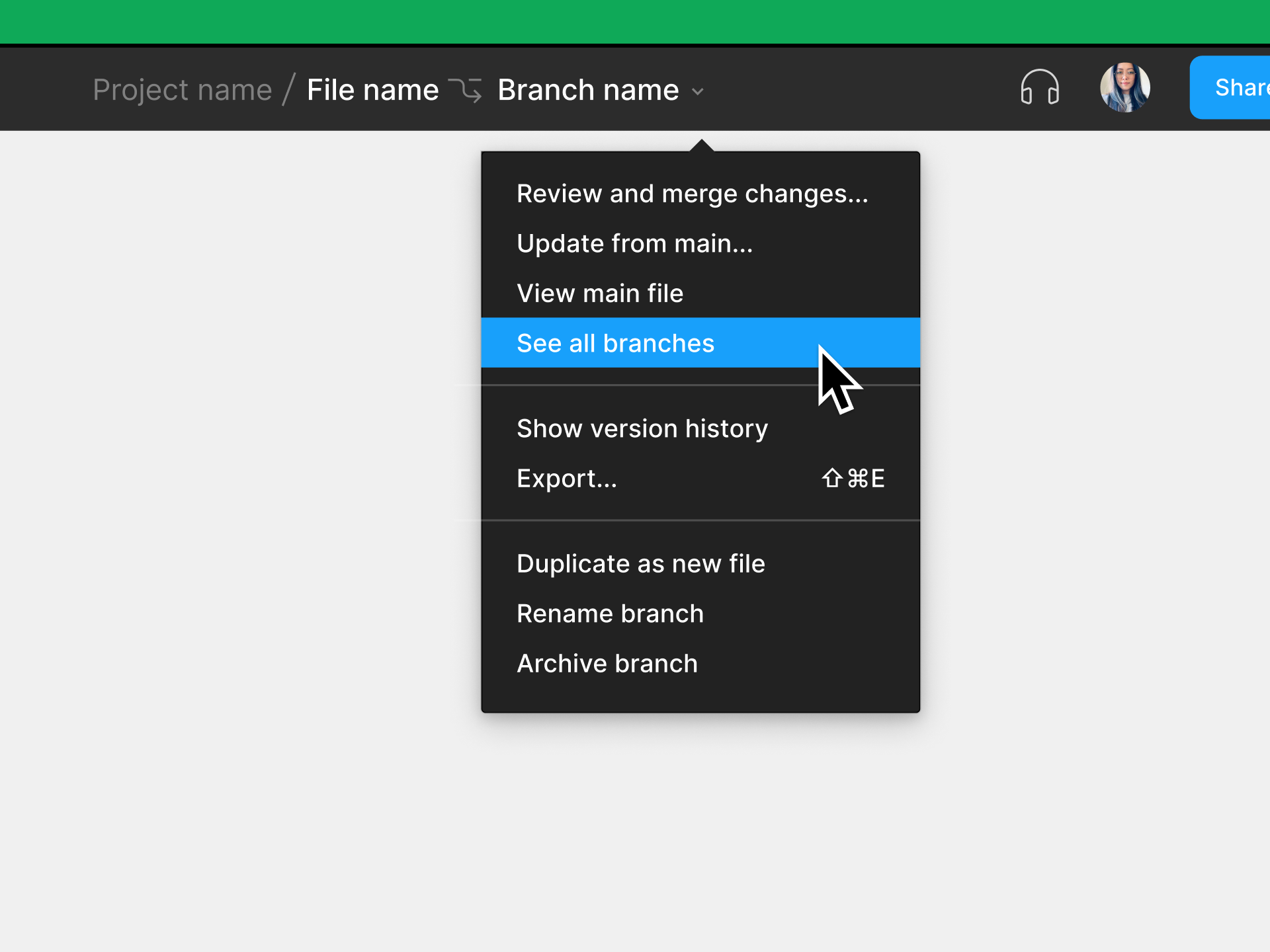How do you manage components in a shifting environment so that the old versions are still available for older design work to reference?
I’m designing in an organization with a design system, but the area I’m working in isn’t using it. I’ve built out a bunch of components (panels, local nav, cards) to match the current UI so I can efficiently make mockups that match the current product area.
As I do feature design I’m working to update the UI to match the global design system. I’ll update my composite components to use design system atoms (buttons etc.) and themes as I go.
As I do this, though, my old designs will break. Spacing, fonts, layouts, etc. will all change, and past projects will no longer represent the state of the product at that time. This is especially fraught if I’m working on the follow-on to a project still in development. I can’t have reference designs changing when I make updates for the next cycle.
How do you manage components in a shifting environment so that the old versions are still available for older design work? I anticipate my components will also mature in terms of configurability and flexibility as I go, meaning more variants and properties coming into the newer versions.