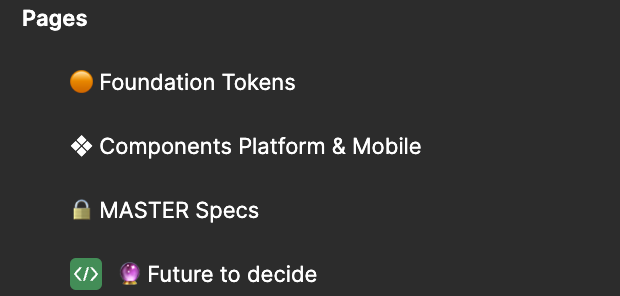Friends!
We have a really small Design Team:
2 DesignOps (incl. me) on Design System topic
5 UX Designers creating products
But the amount of the Design System consumers will grow once we make it public.
The public version of Figma must be identical to code snippets we offer, following the goal of one product.
I am currently defining the Figma libraries architecture and the design process.
Once I make the library public, I’ll keep improving the components. Initially, I wanted to do the improvement work in the same public library. Probably on separate pages in Figma and adding an underscore to the components in progress, etc.
But probably this is not a good idea because I don’t want to mess up something in production.
Does the following solution make any sense to you?
I’d borrow the concept of having multiple environments from the developer’s world and create two Figma libraries:
-
Public Figma Library “Production”: Live, being consumed, in sync with the code examples on the public Design System website.
-
Hidden Figma Library “Development Environment”: Contains improvements, future components, etc. The working space for DesignOps.
I’m so curious about your opinion on this!