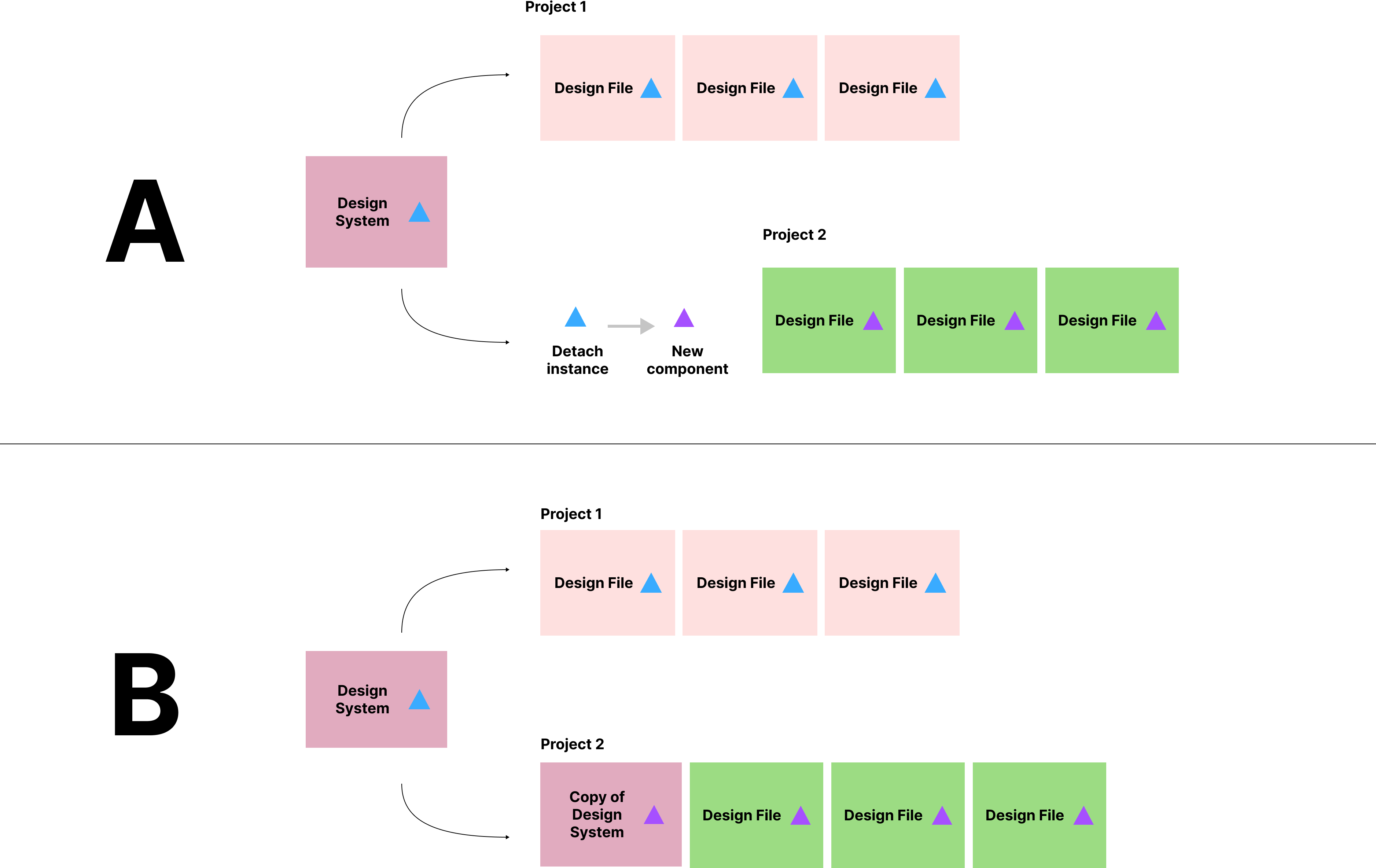Perhaps a newbie question, but I have done a lot of searching and can’t find an answer.
I recently purchased UntitledUI as a design system and I am ready to use it on a new project.
When I update a component by adding a variant say, or changing a colour, I would like it to update everywhere it is used in one particular project, but I don’t want to update other projects that also use that same component.
I can…
-
Create instances from my design system then detach them in my design file. This seems to defeat the purpose of having it linked to a master if I want to make a change.
-
Update the master component in UntitledUI, but then wont my customization affect every usage of that component in multiple projects? I don’t want that.
My gut tells me what I want is a ‘copy’ of the design system that is local to each project. If that is actually what you are supposed to do, how is that done? Is there a ‘make a copy’ for libraries?
D