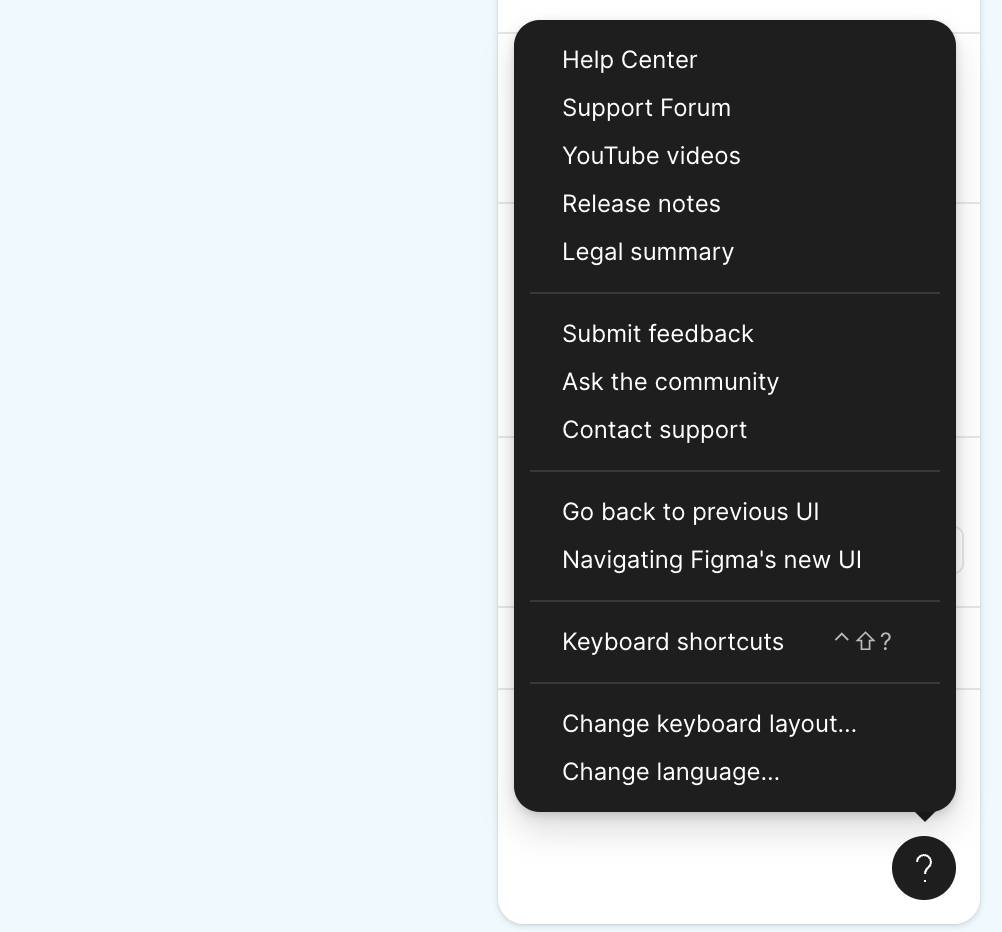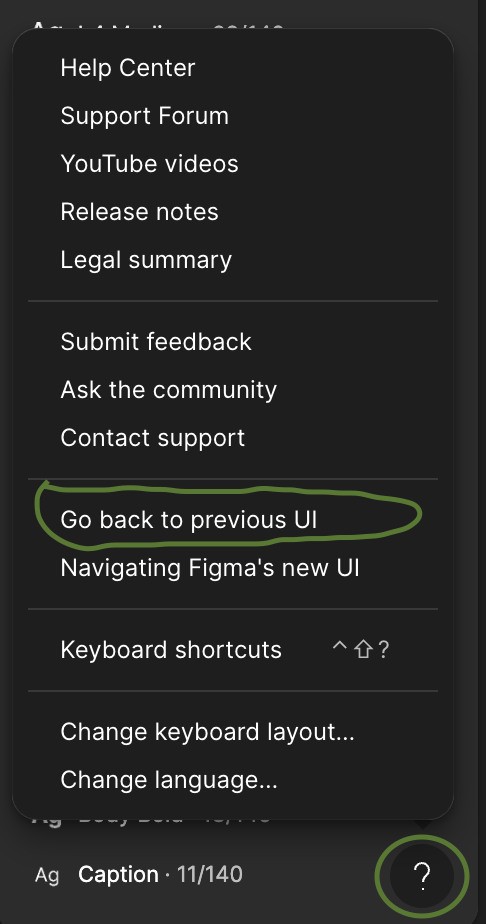Just made an account, cannot find any option for old UI.
I really do not like this floating menu on the bottom, and I know it wasn’t like so in older UI.
I tried the help button only to see nothing helpful.
Solved
How can I use old UI?
This topic has been closed for replies.
Enter your E-mail address. We'll send you an e-mail with instructions to reset your password.