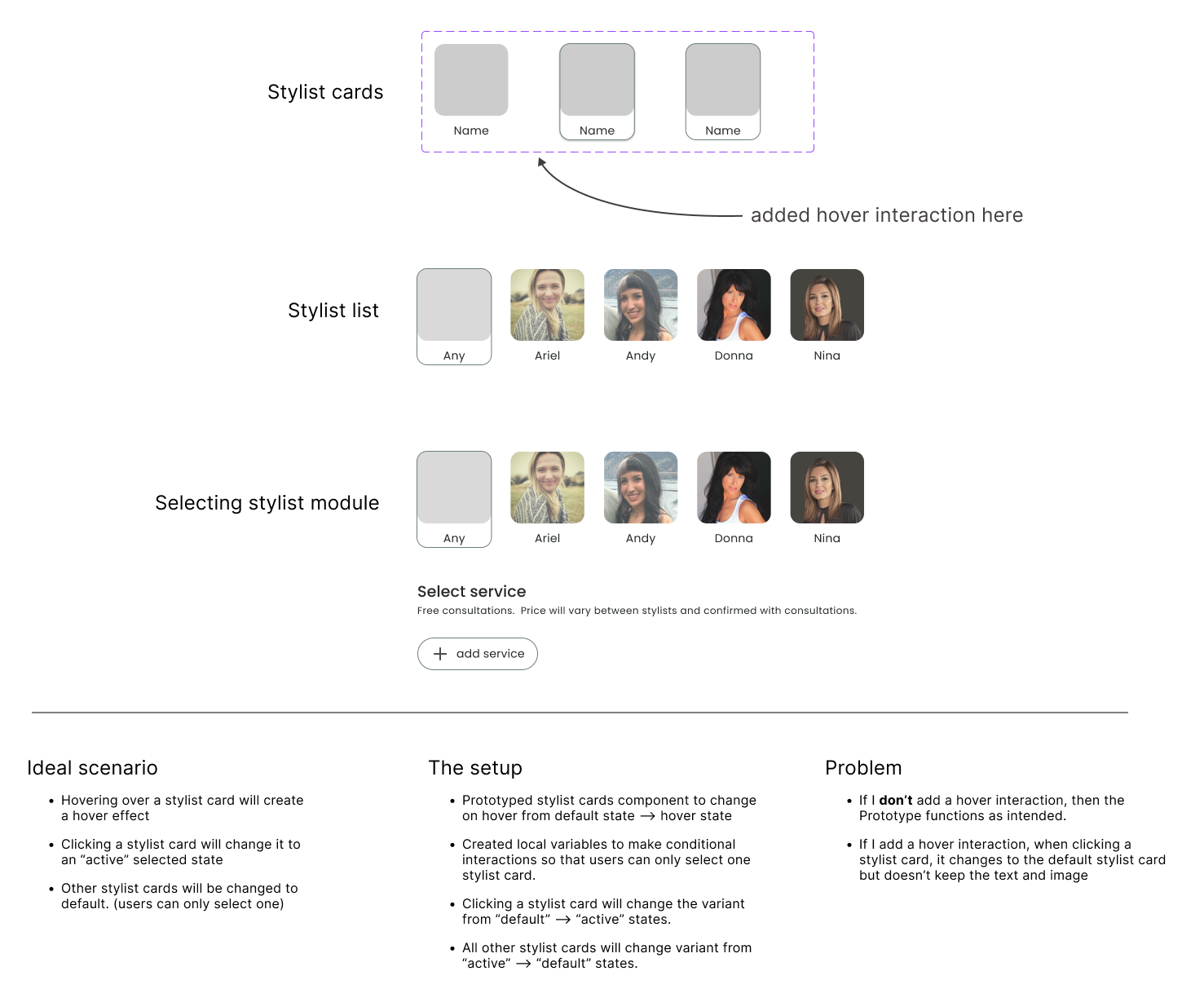Hello, I’m rather new to Figma and currently learning about creating conditional interactions.
It works as intended if I don’t add a hover interaction.
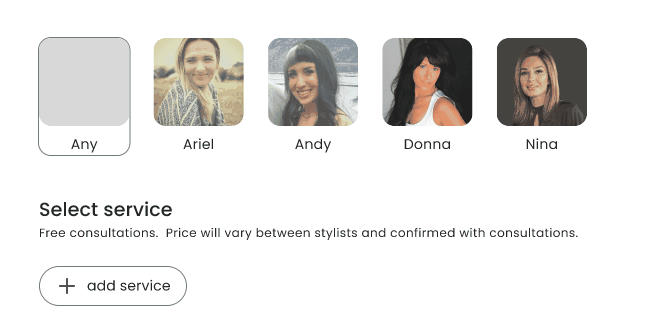
However, once I add a hover interaction, it no longer works and the image revert to the default look. The hover interaction works, but clicking gets…strange?
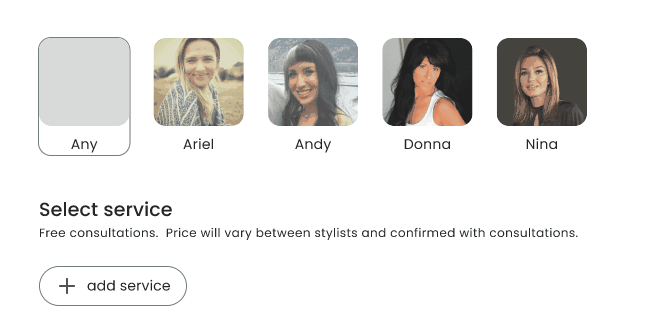
Any help would be greatly appreciated. Maybe I’m approaching this wrong and the foundation of my knowledge with prototyping has holes in it. Maybe I overlooked something.
Here’s the link to the components. Link to Figma File. Thank you!