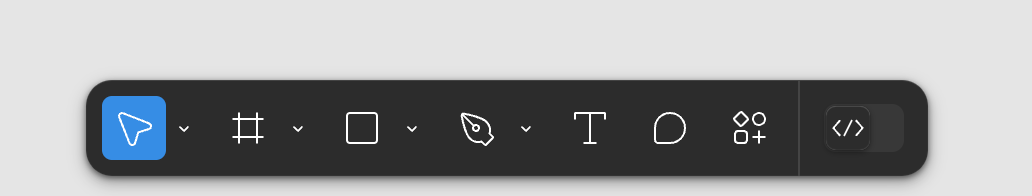Hey hey~
Is there any way to hide the toolbar in UI3? Either a setting or maybe a plugin?
I do not understand why that toolbar needs such a prominent spot. I use shortcuts which makes this toolbar completely useless to me, yet it’s highly distracting and in the way of my work.
Any help is appreciated~
ps: reverted back to the old UI on my work account, UI3 slows me down too much as of now.